This email was sent to my email list on October 14, 2022.
This is an email that was originally sent to my email list. Content may be modified. If you want to join my email list and be one of the first to receive updated and value-packed Pinterest and business advice, join here for free! You can read some of my other previous on my email archive.
Hey !
I hope you’re doing well!
One of the largest Pinterest changes I saw during my time away was the *insane* new Pinterest Trends update, which I’m going to talk all about later in this email!
Now, I’m so excited to talk about one of the largest Pinterest changes – Pinterest Trends. Pinterest Trends has always been a great tool to compare certain topics and see when they’re most popular. If you post seasonal content on Pinterest, this tool can be especially helpful for figuring out how far in advance to post content.Pinterest has recently done some massive updates with Pinterest Trends that have made it so much more insightful!(To see these changes, you’ll need to be on desktop + logged into your Pinterest account.)There are a couple really cool features in this new update that I want to highlight.
1. Trends your audience loves
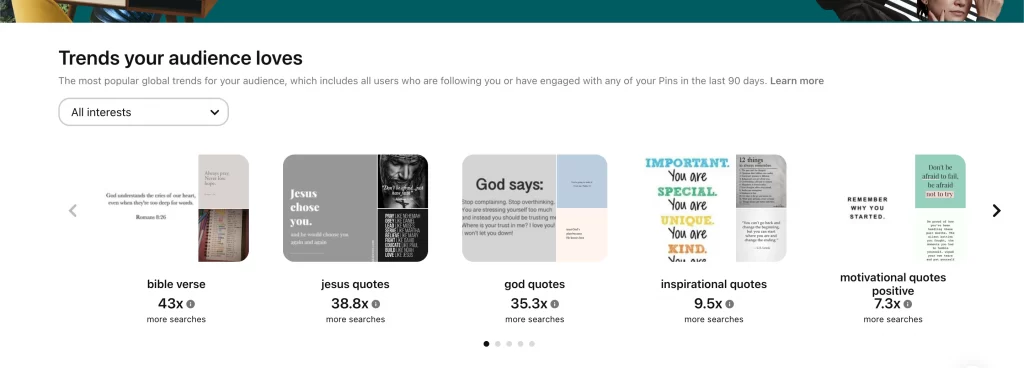
How cool is this?
This new feature allows you to see the type of content that your audience likes most, which is great to know for your Pinterest strategy (so you can make more of it!!!).
If you’ve been around for a while, you may know that one of my top Pinterest tips is to do more of what’s working. Seriously, doing this has skyrocketed some of my accounts. And now, you have even more data to work with.
In order to see data here, you must have a large enough audience. How large it has to be is not specified unfortunately.
2. You can find NEW keywords (+ SEARCH VOLUME data!)
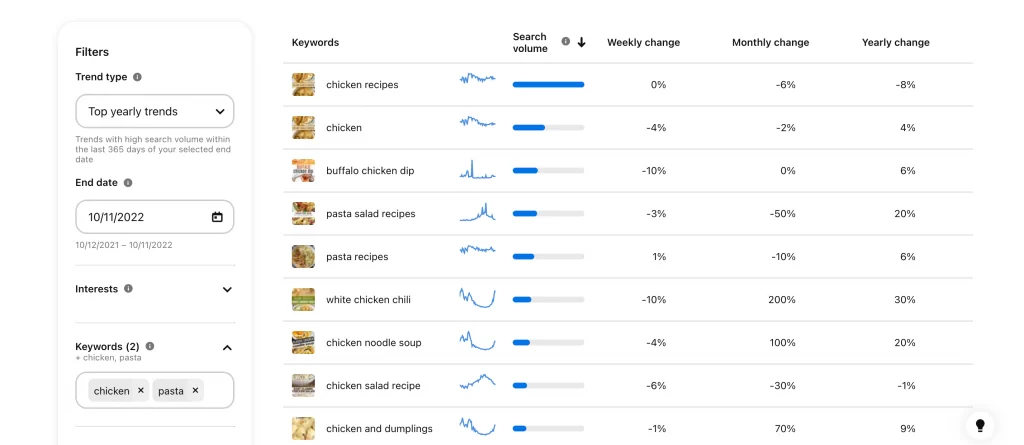
This is so GOOD!
In the past, you could only see a limited number of related keywords and data about them, but now, Pinterest gives you the opportunity to type in your own keywords and see (1) new keyword ideas and (2) valuable data such as SEARCH VOLUME info!
I think that this will be SO good for our Pinterest marketing strategies.
If you’re wondering how I did this, on the left-hand side of the screen, under Keywords, I typed in my keywords. You can type just one keyword, or you can type in a bunch (10+ keywords!) and compare their data all together.
In order to see search volume data as it appears above, toggle the Trend type, toggle to Top monthly trends or Top yearly trends.
I love this new feature from Pinterest, and it gives me hope that they’ll continue to release new features like this to help creators.
I hope that everything is going well with your Pinterest marketing and that you’ve learned something in this email that you can use to improve your strategy. I’m excited with what I’ve seen from Pinterest, and I’m excited for what’s ahead too!
Talk to you soon,
Leah Marie