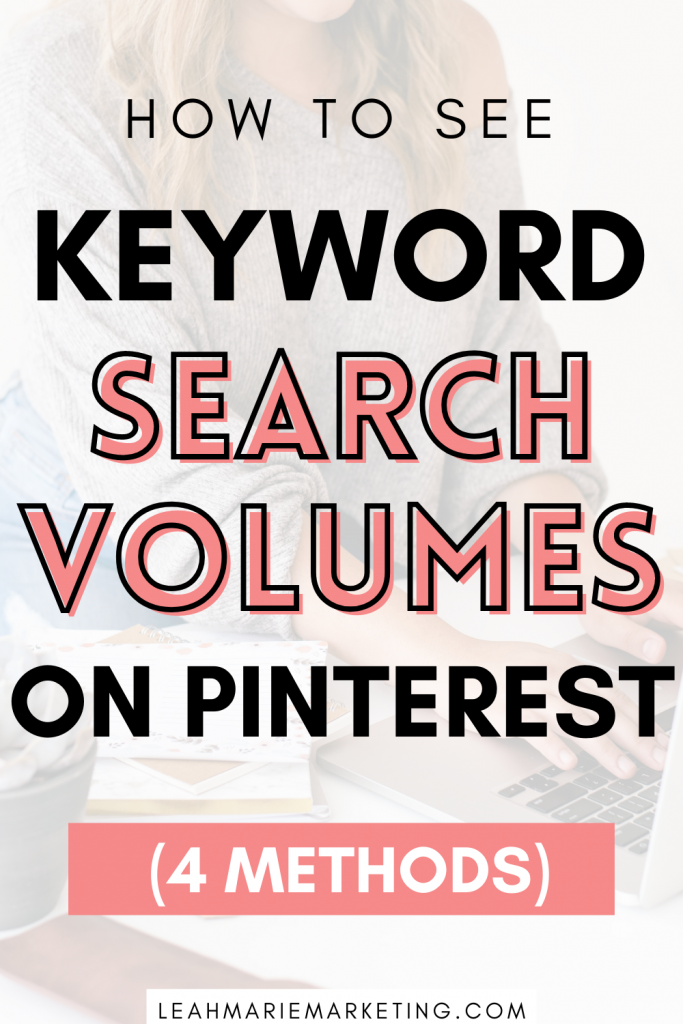*Disclaimer: This post includes affiliate links. If you choose to make a purchase using one of my affiliate links, I will make a commission at no additional cost to you. Thank you for your support!
If you use Pinterest to market your blog or business, you may know that keyword research is an essential step of Pinterest marketing.
There are many ways you can find great, high-quality Pinterest keywords — even directly on Pinterest!
(If you need help with this, my in-depth Pinterest keyword research guide, which outlines 5+ keyword research methods, may help you out!)
One question that I’ve heard over and over is Can you see the search volume of Pinterest keywords?
The answer is yes! Well, sort of.
This post dives deep into finding Pinterest keyword search volume, and it will hopefully help you to create a stronger keyword and marketing strategy!
Let’s dive in.
What is keyword search volume?
Keyword search volume is the number of types a specific keyword has been searched (often within a one-month time frame).
For example, if the term “skincare tips” was searched 1,900 times each month, its monthly search volume would be about 1,900.
What do you use keyword search volumes for?
Keyword search volumes can be extremely helpful with your keyword strategy, content strategy, and marketing strategy.
Analyzing search volumes can help you:
- Discover topics to create content on (that you know others are searching for)
- Find keywords that you know you can rank for and that aren’t too competitive
- Market your content to reach certain audiences
- Find keywords to optimize your content
And later on, I’ll show you exactly how you can incorporate search volumes into your own strategy!
Note: While search volumes can really help your Pinterest marketing strategy, finding the best keywords for your blog or business is essential to see good results! My FREE e-book (20+ pages) shows you exactly how to find the best Pinterest keywords to SKYROCKET your blog or business! Check it out here or below!
Can you see keyword search volumes on Pinterest?
On Pinterest itself, there is no way to see the exact search volumes for certain keywords.
However, Pinterest does have some tools that can help you determine what the search volume may be (or even compare search volumes to others).
While you can not find the exact search volume of keywords right on Pinterest, there are some third-party tools that can give you pretty exact (or more precise) estimates of search volumes.
I’ll go more in depth on these later on in this post.
How to find Pinterest keyword search volume
Here are some of the best ways to find keyword search volumes on Pinterest:
- Pinterest ads keyword tool
- Pinterest Trends
- Pin Inspector
- KeySearch Pinterest tool
I’ll explain exactly what each one is and show you how to use them!
Pinterest ads keyword tool
The Pinterest ads keyword research tool is currently the only place Pinterest will show you some (somewhat exact) search volumes on the Pinterest platform.
You may have heard of this method as a way to do keyword research.
(In fact, I even mention it in my in-depth keyword research guide!)
BUT, did you know that you can learn a lot about the search volumes of keywords?
Here’s how you can do that:
Note: You won’t actually create an ad or spend a penny!
On your Pinterest account (on desktop — not the mobile app), click on the “Ads” dropdown, then click “Create ad.”
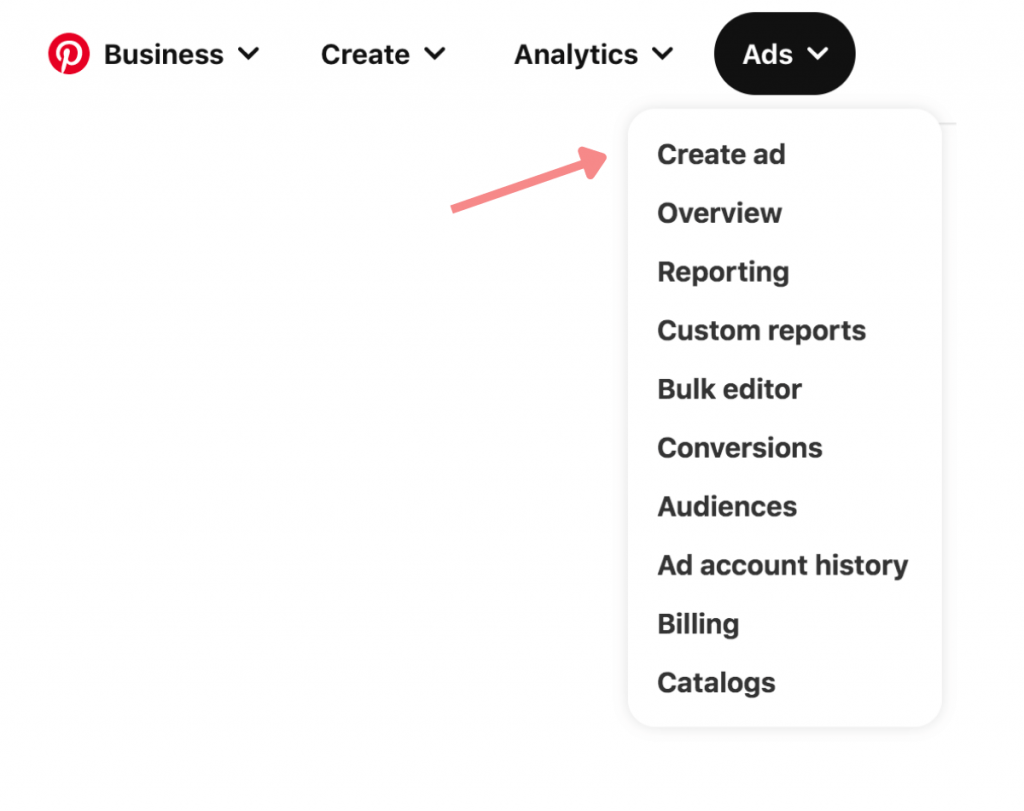
For your campaign objective, click on the option under “Drive consideration.”
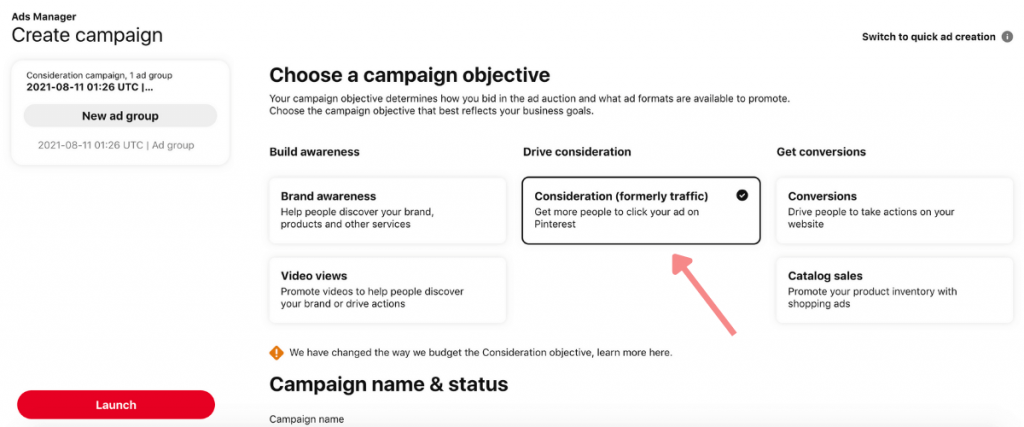
Under “Targeting details,” select “Choose your own.”
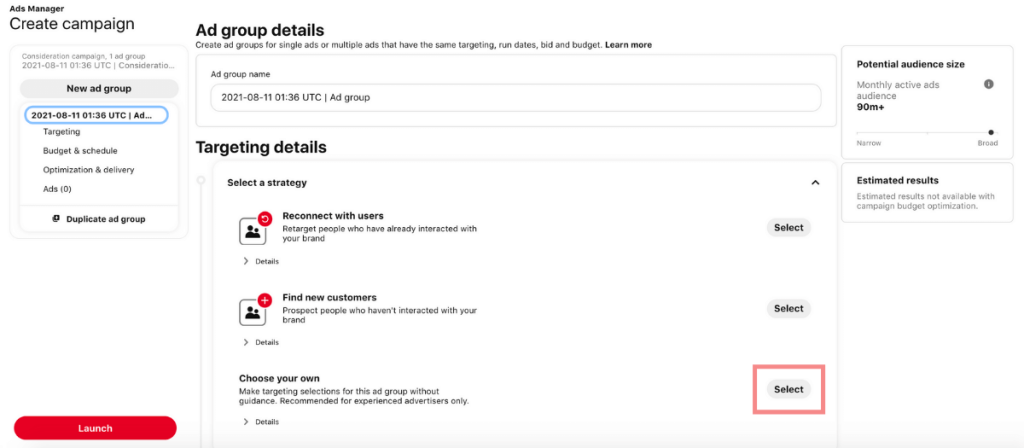
Scroll down to “Keywords & Interests.” Click on the “Add keywords” tab.
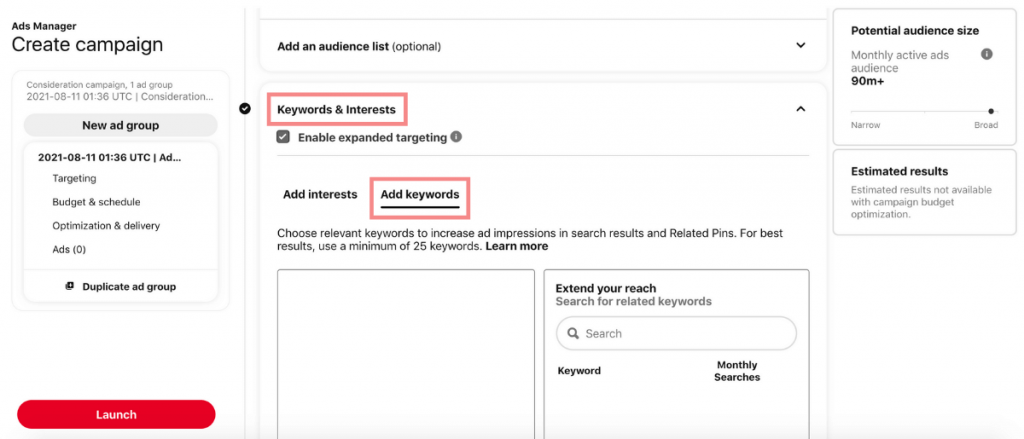
Search in a broad keyword. (In this example, I used the keyword “recipes.”)
Under that, a column of related keywords will appear!
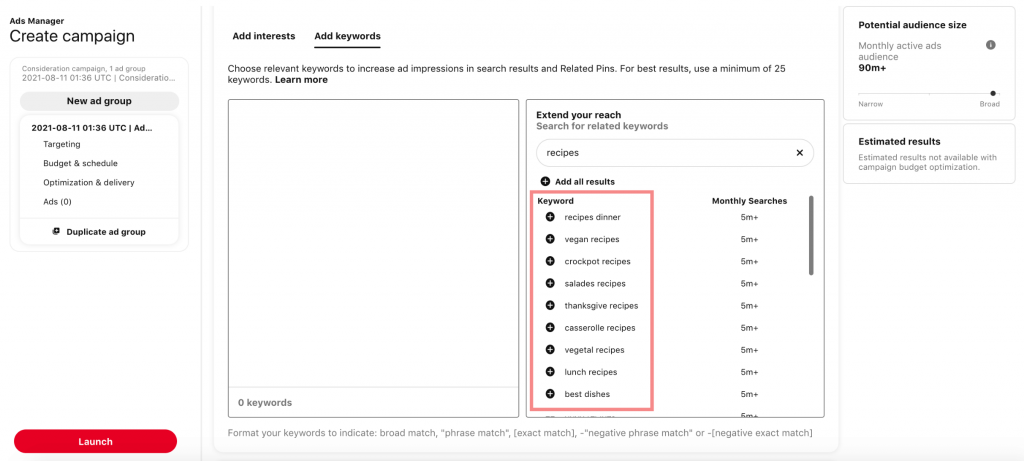
If you scroll to the bottom, you can click “See More” to load more keywords.
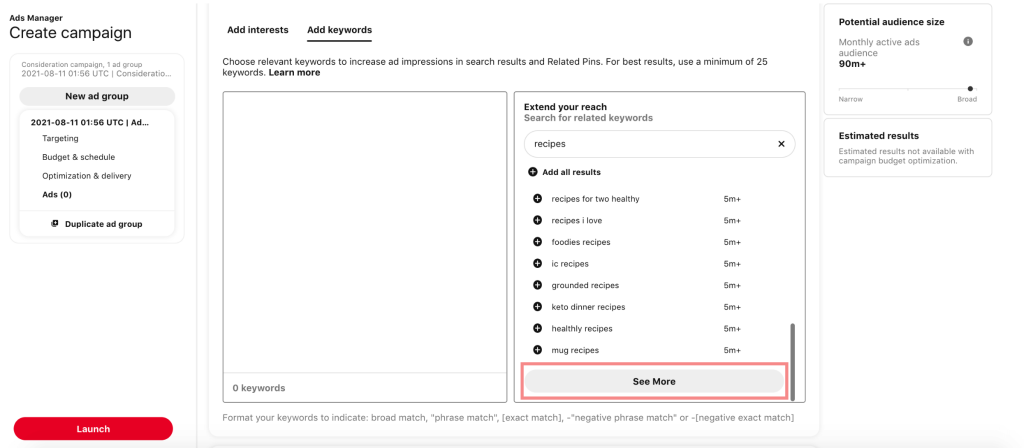
Now look to the column on the right that says “Monthly Searches.”
This column shows approximately how many times each keyword is searched on Pinterest each month (AKA, the monthly search volume!)
The keywords that are searched the most often will appear towards the top of the results. (Each of these top searches has 5 MILLION + monthly searches!)
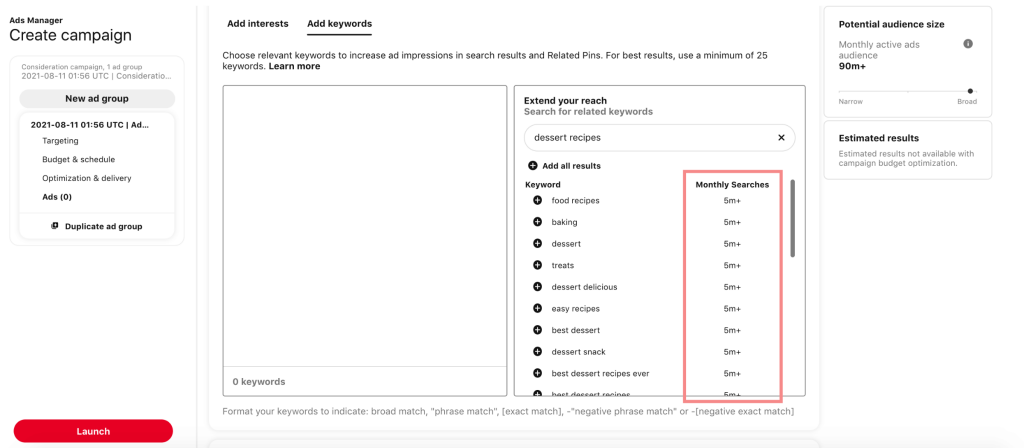
However, if you scroll down, you’ll see keywords that have a smaller amount of monthly searches, as you can see here:
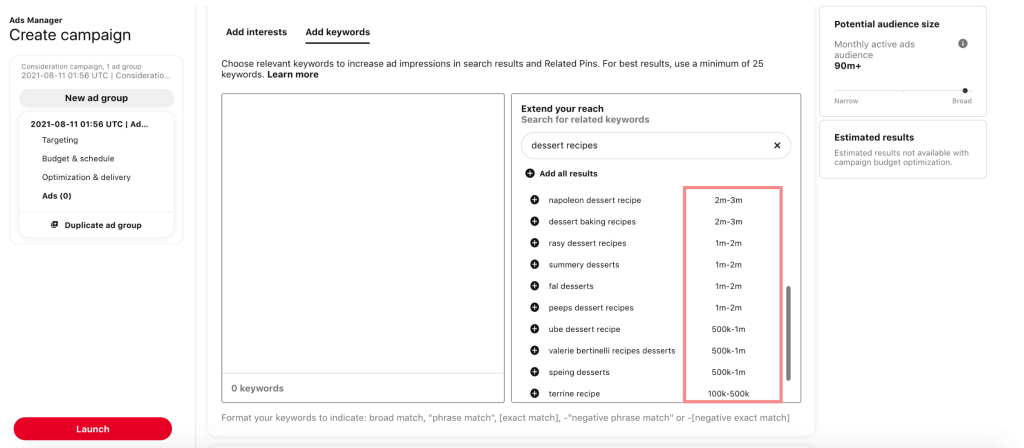
Here’s another neat thing you can do:
If you click on the plus sign to the right of the suggested keywords, it will add them to a list…
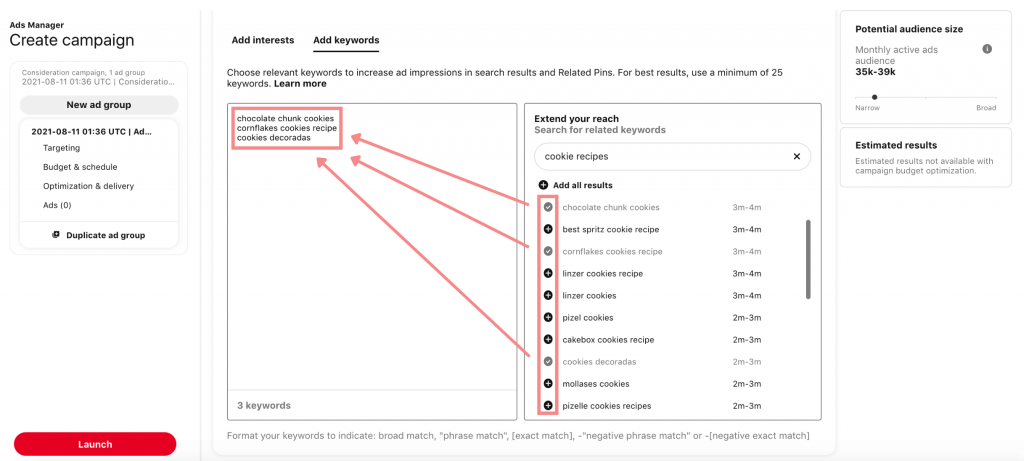
…and when you add them to the list, you can see the potential audience size if you targeted these keywords, which I always find interesting!
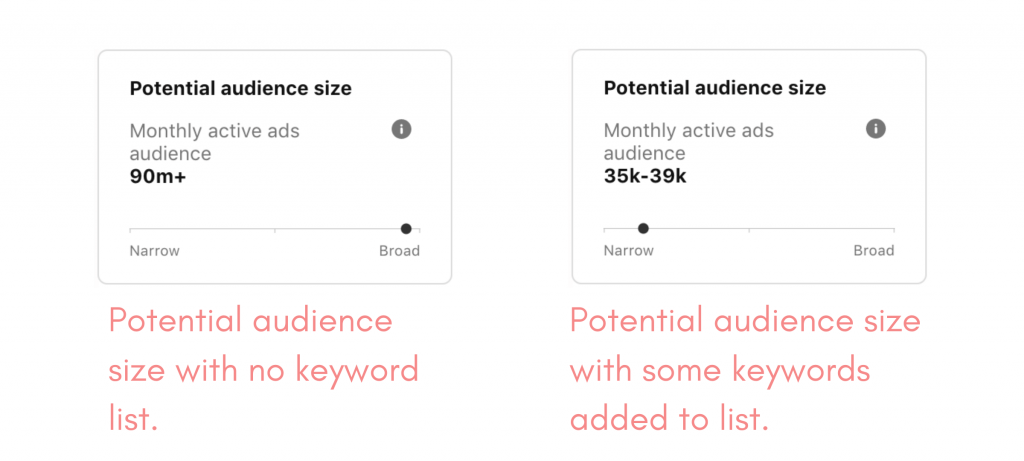
Of course, this may not be completely exact.
It could be much greater or less than what you expect.
Still, it’s fun to play around with and see what keywords may have more searches and a larger audience!
Pinterest Trends
Pinterest Trends is a great keyword tool provided right by Pinterest!
Pinterest Trends can tell you lots of great things:
- What is trending
- When it’s trending
- How popular the keyword is (even compared to others)
While Pinterest Trends does not give you the exact search volume of Pinterest keywords, it can sometimes give you a pretty good idea.
In fact, in this article, Pinterest even says:
“Pinterest Trends shows a historic view of the top search terms and topics in the US, UK and Canada within the past 12 months. Pinterest Trends is available to anyone wanting to learn when people start searching for various topics and what content is popular on Pinterest.”
Here’s how:
In my opinion, the best way to determine search volumes is to compare two (or more) keywords.
On Pinterest Trends, type in two keywords and look at the graph.
(In this example, I used the keyword terms “cookie recipes” and “cake recipes.”)
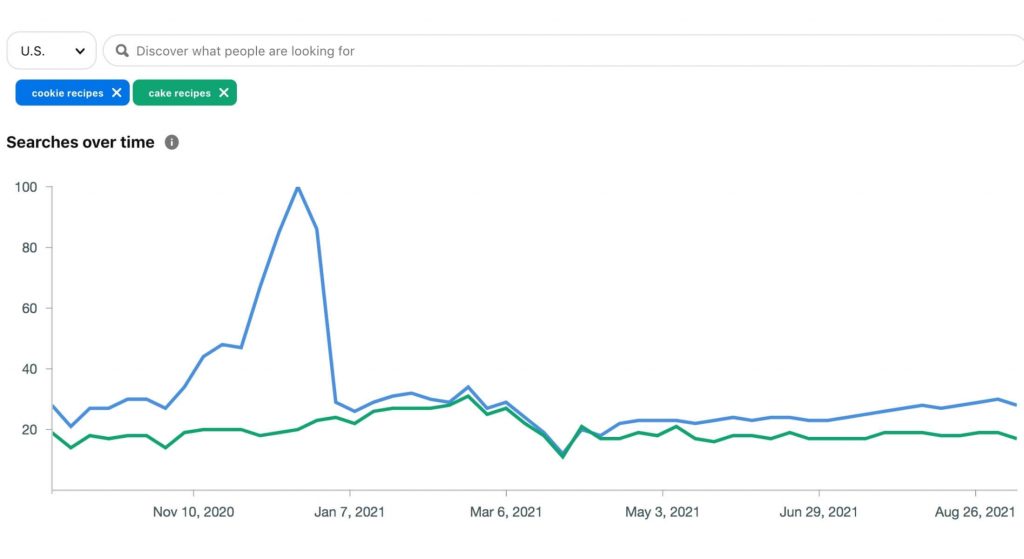
From this graph, I can tell that cookie recipes (blue) are generally more searched for than cake recipes (green) because its graph is higher.
You can ALSO see a spike in the blue graph around mid-December, which likely means that lots of people are searching for cookie recipes around Christmas!
If you scroll down, you can also see some Related trends.
These provide some good keyword ideas, and if you click on them, they will be added to your graph!
Note: You can compare up to 4 keywords at once.

Here is what my graph looked like when I added some of the related trends:
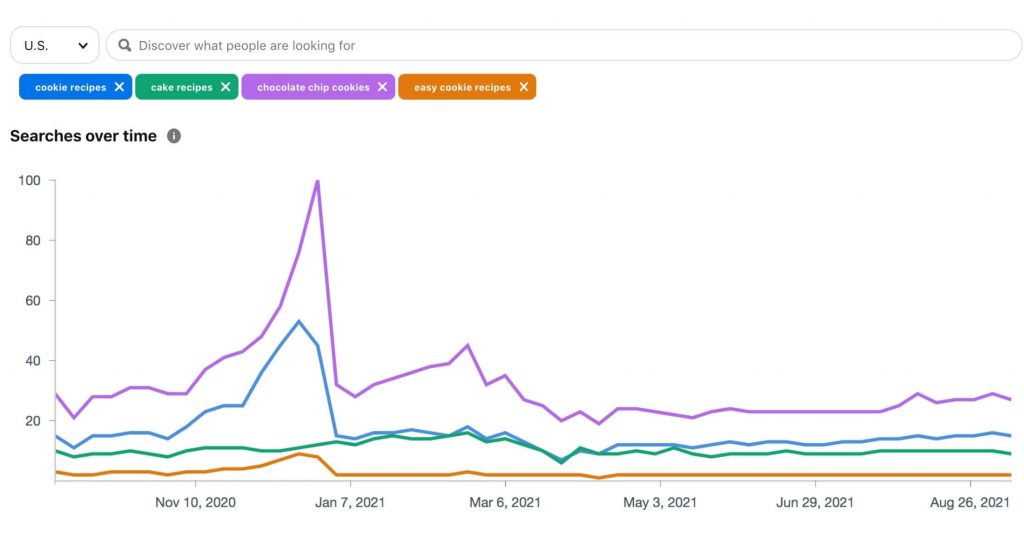
From this graph, I can now tell that the term “chocolate chip cookies” is searched for WAY more than others (especially around Christmas)!
I can also see that the term “easy cookie recipes” is less searched for than the others, which means it likely has a lower search volume.
Note: The 0-100 scale on the left does NOT indicate monthly searches. It is used to compare the amount of monthly searches and popularity of keywords over a period of time or to another keyword.
“Pinterest normalizes search volume by only considering the ratio of searches for each trend to the total number of searches that happened on our platform during the same time frame. To make comparisons between terms easier, the highest point of the search term is indexed to 100, and the lowest point is indexed to 0 on each plot. The rest of the points on the plot are proportional to the highest and lowest point.”
Pin Inspector
Pin Inspector is a new, innovative, one-of-a-kind and never seen before Pinterest keyword research tool!
And seriously, it blows the other ones out of the water.
Pin Inspector provides SO much useful information.
This video by Anastasia Blogger on her YouTube channel does a great job reviewing Pin Inspector and showing some of its very unique and useful features!
As you can see, this Pinterest keyword tool shows you so much VALUABLE information.
While you can’t see the exact number of searches a Pinterest keyword gets on Pinterest, the software allows you to extract data from places like Google to see how many Google searches a keyword gets. This allows you to compare the popularity of keywords and their competition (in Google’s eyes).
So while you can’t see the search volumes of keywords on Pinterest with this tool, you can use data from Google to help you decide which keywords may be more popular on Pinterest.
However, Pin Inspector can also show you:
- Keyword competition
- 45+ data points on Pinterest pins
- Top performing ads in your Pinterest feed
- 14+ data points for every Pinterest board
- Top pins in Pinterest boards
- Latest Pinterest trends
- Exactly how many monthly views specific pinners get
- Your competitors’ top performing content
- AND MORE!
If you’re interested in Pin Inspector, be sure to check it out here! (This page will show you some of the crazy good things Pin Inspector can do!)
KeySearch
KeySearch for Pinterest is a Pinterest keyword research tool that happens to show search volumes!
This tool is free to use. However, if you create an account, you receive more data on the keywords (though you may have to eventually pay after using up your credits).
In this tutorial, I will show you how to use KeySearch’s free Pinterest tool WITHOUT an account.
Note: When I compared the data with and without a (free) KeySearch account, the numbers were significantly different. However, in MOST (but not all) cases, the tool was consistent about which keywords were more or less popular than others, even if their exact search volume numbers varied.
How to use KeySearch
Click this link to go to the free KeySearch tool for Pinterest.
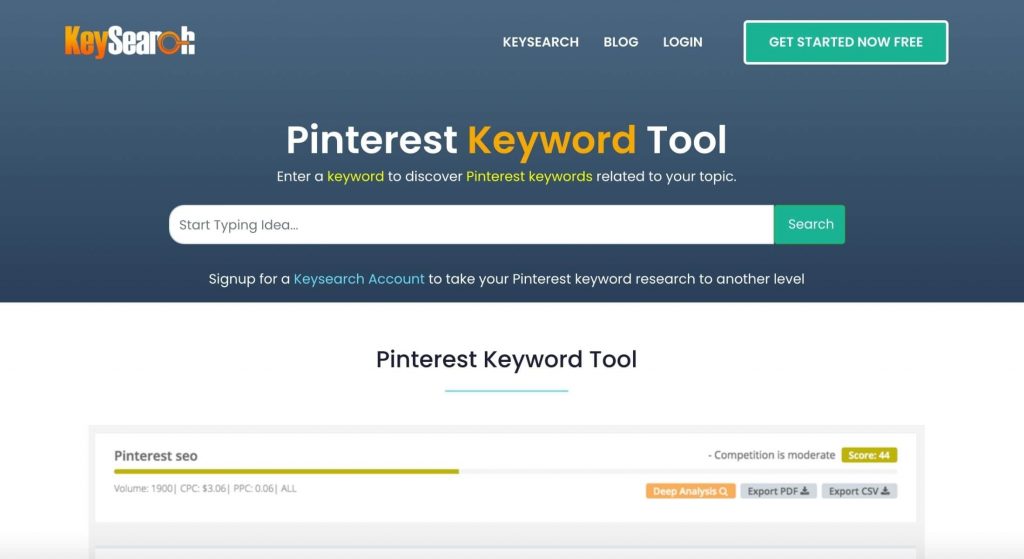
In the search box, type in your keyword. Then, hit “Search.”
Tip: If your search is not going through, click on the “Search” button again. Usually, that will do the trick.
Look at the list of Pinterest keywords and their corresponding search volumes!
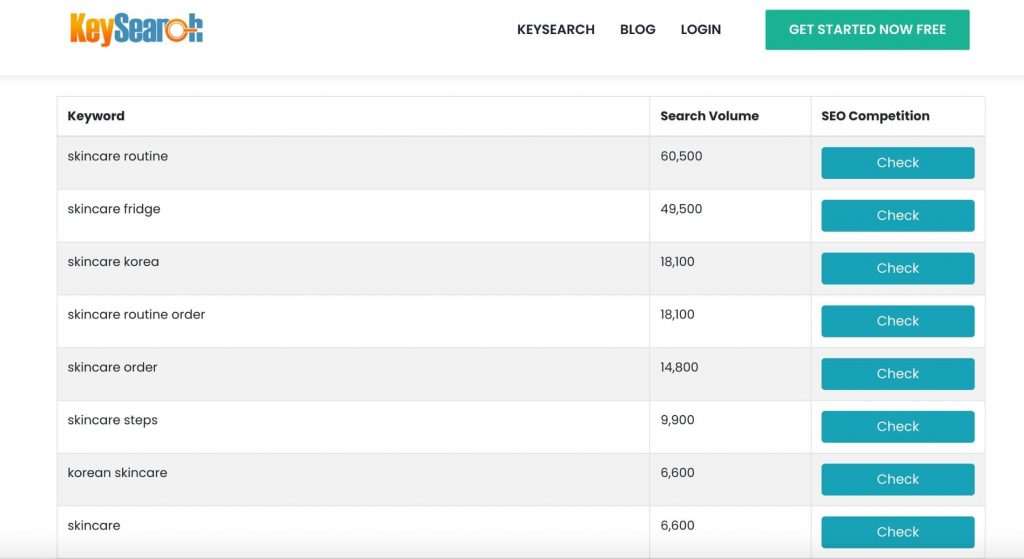
(The keywords with the highest search volumes will appear at the top, and the keywords with lower search volumes will appear lower down.)
It’s important to remember that these are approximated and may not be 100% accurate, but they should hopefully still give you some insight.
What is a good keyword search volume?
If you look for keyword search volumes, you’ll likely find that some search volumes are much higher than others.
So, when looking at search volumes, what is a “good” search volume?
It’s important to note that keywords with a high search volume aren’t always better.
Why?
They are often very competitive and difficult to rank for because more people search for them and everyone wants users to see their pins! However, if you do rank for them, your stats can absolutely skyrocket!
On the other hand, keywords that have a lower search volume, (often called long-tail keywords), can be easier to rank for but can still provide decently high, consistent reach!
Long-tail keywords are usually 2-3 word long keywords that are more specific than a general topic.
For example, here are the stats for one of my pins ranking for a long-tail keyword for my faith-based account.
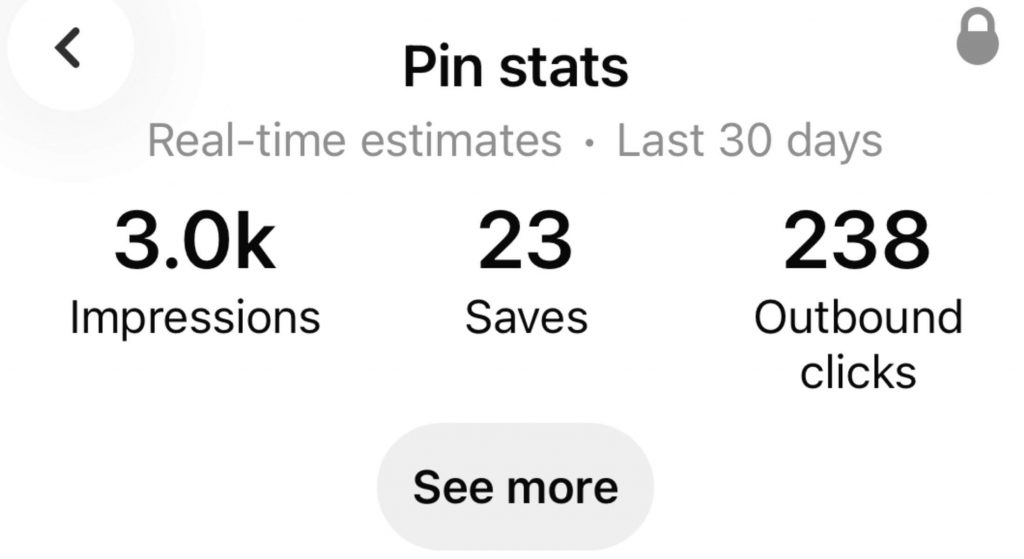
Now imagine ranking for LOTS of long-tail keywords!
My keyword research guide explains more thoroughly what long-tail keywords are and even shows you how to easily find them on Pinterest!
PLUS, my e-book Pinterest Keyword Goldmine shows you how to use them in your Pinterest strategy.
The downside of long-tail keywords is that they definitely do not give as much reach as highly searched for or popular keywords.
Then again, if you rank for multiple low-competition terms you may get more reach because it’s so hard to rank for extremely popular terms!
So, it’s totally up to you with the search volume you consider “good.”
Keywords with high and low search volume can both be “good.”
Define what you think “good” search volumes are, then search for more around that!
Here’s how to use them in your strategy:
How to use keyword search volumes in your Pinterest strategy
I personally think that the best strategy approach to take is to target keywords of all search volumes – high, medium, and low.
Keep in mind: You can target both a more popular keyword AND long-tail keyword at the same time! (All you have to do is optimize your pins with these keywords for Pinterest SEO).
For example, in one of my faith-based pins, I target the high search volume keyword “podcasts for women” and the low search volume keyword “Christian podcasts” by combining them, such as saying “Christian podcasts for women.”
(I ranked for the low search volume keyword and had great results, and I’m hoping to rank for the high search volume keyword in the future!)
Conclusion
Keyword search volumes can tell us a lot about keywords and can help us create a keyword strategy, content strategy, and marketing strategy!
I hope that this post has helped you discover how to find and analyze the search volumes of Pinterest keywords.
If you have any questions or use any other methods to find Pinterest keyword search volumes, be sure to leave them in the comments below!
If you want more valuable Pinterest information so you can skyrocket your success, read more on my blog or join my email list (I provide some of my MOST VALUABLE INFORMATION to my email list!)
I hope to see you around again soon. Thanks for reading!
Leah Marie
SAVE FOR LATER!