
*Disclaimer: This post contains affiliate links. If you choose to make a purchase using one of my affiliate links, I will make a commission at no additional cost to you. Thank you for your support!
Pinterest is a great place to scale the growth of your blog, business, or online presence.
(If you don’t have Pinterest for your business yet, now more than ever is the best time to create a free business account.)
Everyone chooses to market their content differently.
However, today I want to target one aspect of content marketing: branding.
What is branding? And should you use be branding your pins on Pinterest?
Let’s answer those questions!
What is branding?
Branding is essentially a part of marketing that helps others to quickly identify a brand and build a relationship with an audience. It helps users to distinguish your business and make it different and stand out from others.
On Pinterest, branding is primarily shown in a few ways:
- Colors
- Logos / URLs
- Fonts
- Cohesive / similar pictures
- Pin design styles
- Aesthetics
The main goal of branding on Pinterest is to attract an audience and establish a connection to them through your pins.
You want users to easily recognize your pins when they are scrolling on Pinterest.
The idea is, if users are able to distinguish your pins and pick them out from the feed, they will be more likely to interact or engage with them because it’s like a “familiar face.”
Branding extends beyond Pinterest. You’ll want to carry some of these elements (such as color) to other platforms like your website, shop, or Instagram to create a cross-platform connection. It should help you set your business apart from others.
Branding can help you to build an audience. And not just any audience, and engaged one. (And that’s all of our dreams, right?)
Examples of Pinterest branding
Now you know what branding is, let’s see it in action on Pinterest.
Here are some Pinterest users who perfectly exemplify what branding is:
- Ana from The She Approach

- Kate Ahl from Simple Pin Media

- Lindsey from Lindsey Eryn
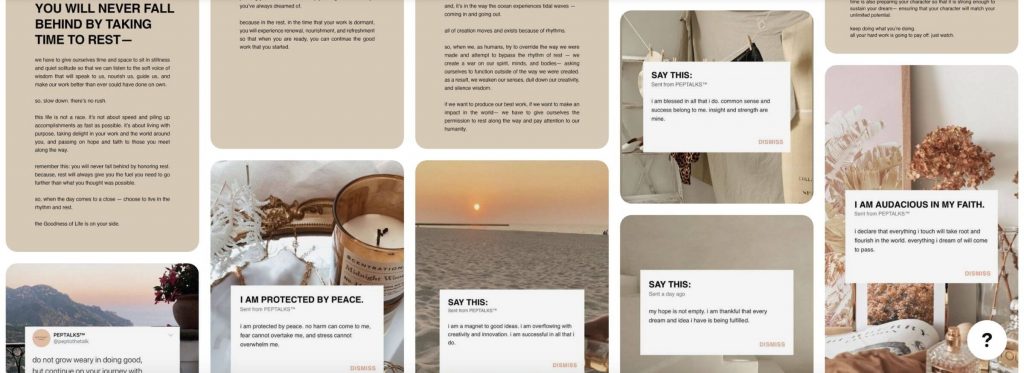
- Aspyn from Aspyn Ovard (she is also a YouTube lifestyle vlogger)


As you can see, the cohesivity and unique elements of each user’s branding can help other users to pick them out in their Pinterest feed.
But the truth of the matter is, it’s not necessary for everyone to brand their Pinterest content. In fact, it may not benefit everyone in the same way.
So, let’s figure out if branding will help your business.
Should you be branding your Pinterest?
There’s no clear answer. It is completely dependent on your blog or business and what your preference is.
However, here’s a general rule of thumb I like to use:
If you’re a business, a shop, or an influencer, yes, branding your content may be very beneficial.
If you’re a blogger, there are pros and cons for both.
Don’t worry — I’ll break down all of this for you.
In both cases, the choice is yours whether you want branding to be a part of your Pinterest marketing strategy.
Should bloggers brand Pinterest pins?
The answer is a bit complicated.
While branding Pinterest pins may help with more brand recognition, it is not definitely essential for bloggers since their main goal is to drive traffic to their blogs and create pins that convert to pageviews.
Here’s what I mean:
The main goal of blogging is to drive traffic to a blog.
Once you get traffic to a blog, you can then make money based on your monetization strategy, whether it be through display ads, affiliate marketing, selling products, etc.
Therefore, on Pinterest, the most important metric for bloggers is the number of outbound clicks they get. The other metrics don’t matter nearly as much.
When it comes to getting outbound clicks, the main thing you should focus on is designing pins and writing attention-grabbing titles that CONVERT to outbound clicks.
Users click on pins that stand out to them and provide them VALUE. Then (and only then) will they click through to read the blog post.
So, even if you brand your pins and your audience recognizes them in their feed, if they read the pin title and feel they can get any value from reading your blog post, you aren’t getting that click.
(PS…this course was an absolute game-changer for my pins…it teaches you exactly how to write pin titles that users can’t resist clicking on! Learn more about it here!)
Why branding isn’t always good for bloggers
For bloggers, having pins that convert to pageviews WAY is more important than having aesthetically pleasing and cohesive branded pins that get no outbound clicks at all.
Bloggers need to use colors, fonts, images, titles, etc. that bring in traffic, and branding your pins can sometimes be limiting, especially when you’re new to Pinterest.
And quite honestly, these limitations may very well hold you and your Pinterest account back (like it did for me at one point. I used to focus so much on branding, and if I had focused on designing good pins, those old pins would likely perform much, much better).
However, later on in this post, I’ll show you some evidence that branding Pinterest pins can also be beneficial for some bloggers.
So ultimately, the choice is yours.
The best thing to do is to figure out what is best for you and your business.
Branded content strategy for bloggers
Branding Pinterest pins, even for bloggers, can still have many benefits (as I’ll explain later on in this post).
However, the first and foremost important thing is to find pin designs that bring in traffic.
I suggest trying a bunch of pin designs with different text overlays, colors, fonts, sizes, styles, and more to figure out what works best for your brand. (Tip: Do some Pinterest searches and see what elements are popular for some pin design inspiration!)
THEN, using your findings, turn the most successful pin designs into some pin templates (that I would implement some branded elements into) that you can use over and over again. This will save you time as well!
This is the best way to guarantee success while still having unique pins that stand out to your audience.
However, there are also LOTS blogs such as Tatyana’s Everyday Food who have found mass success without branded content.

Although there may be some benefits to branded pins, if you struggle to create pins that convert to page views, don’t stress too much about branding your pins.
Pinterest is about figuring out what works and what doesn’t, often with lots of trial and error. Don’t be afraid to try new colors, fonts, images, styles, designs, and more that are a bit out-of-the-box.
And if branding doesn’t seem to work for you, that’s completely fine!
It is definitely not a make-or-break thing for bloggers, and it’s not necessary at all. All you need are pins that convert.
Should brands, shops, and influencers brand Pinterest pins?
Branding Pinterest pins is a great idea for brands, shops, and influencers.
The goals of brands, shops, and influencers are very different than bloggers.
Whereas the main goal for bloggers is to drive traffic to their blog, the main goal for brands, shops, and influencers are things such as getting clients, selling products, or growing a following — all things that require an engaged audience.
And as previously mentioned, branding your pins is a great way to build brand recognition and a connection with an audience. It also brings in a sense of trust — kind of like you’re a “familiar face.”
This really helps to not only build an engaged audience, but a targeted one too.
Targeted audiences are really important for businesses because they are often very interested in what you specialize in, meaning that it’s often much easier for them to buy products or services you promote to them, whether it’s own or through affiliate marketing.
For example, if you had a jewelry shop and had a Pinterest account with 10,000 followers, but only 50 were interested in the type of jewelry you sold, you likely wouldn’t make many sales through Pinterest.
But on the other hand, if you had a Pinterest account with 500 followers and 400 of them liked the jewelry you sold, you’d make a much larger profit from that target audience.
Most importantly, branding helps to distinguish you from a sea of thousands.
What makes YOU different? Why is someone going to follow YOU over another account? Why is someone going to buy from YOU? How can your audience better connect to YOU? Why are users going to be appealed more to YOU and your pins rather than the pins right next to it?
There are over 478 MILLION Pinterest users. How can you stand out in the crowd?
Uniqueness is what will help you grow, and uniqueness can come from branding.
Benefits of branding on Pinterest
Branding in general has many, many benefits.
I mean, take a look at some of these stats from smallbizgenius.net!
- Color improves brand recognition by up to 80%.
- 61% of people are more likely to buy from companies that deliver unique content.
- 94% of people said they’d be highly likely to recommend a brand they were emotionally engaged with.
But how does branding on Pinterest directly benefit Pinterest brands, shops, and influencers?.
Simple Pin Media conducted a study in this post where they compared two Pinterest users who used branded pins to promote their blogs with two Pinterest users who didn’t use branded pins.
In the end, Simple Pin Media concluded:
“It’s important for you to use branded images on Pinterest. It will result in more traffic, repins, and possibly an increase in your readership.”
Both of the accounts that used branded pins experienced steady (and significant) growth, while the two that didn’t use branding pins saw basically no growth. (You can see the exact results of the study here.)
Now, this study was done on bloggers that used branding on Pinterest. I believe that branding is 10x more important for brands, shops, and influencers for the reasons mentioned above.
This isn’t to say that you need to brand all of your pins. It just shows that there may be some benefits.
How to brand Pinterest pins
It’s important to remember that branding should be unique to your brand at it should reflect you, your brand, and what you offer.
Envision your brand and ask yourself some questions such as:
- How do you want your audience to feel when they see your pins?
- What is your style, aesthetic, or vibe?
- What kid of people do you want to attract and who is your ideal audience?
- How can you make your brand reflect you?
- What is your marketing goal?
- How can you make content and attractive pin designs that convert?
With those questions answered, you should have a somewhat clear idea of the direction you want to go.
I (along with thousands of other Pinterest users) use Canva to design all of my pins, and I highly recommend it! It’s easy to use for anyone, and there are hundreds and hundreds of elements and tools to use with the free option. (The Canva Pro option has hundreds of more tools, including some great fonts, elements, and stock photos, so I’d say it’s a great investment.)
Picmonkey is another platform that users often make pins on. While I haven’t dived too much into it yet, it’s another great option if you’re looking for a Canva alternative.
Branded pins are visually similar and have many alike elements. Here are some you can consider using:
- Colors
- Fonts
- Shapes or designs
- Styles or layouts
- Images
- Patterns
Figure out what will best represent your brand!
If you’re a blogger or have a website your pins usually go to (for example, mine is leahmariemarketing.com), you should include your URL somewhere on your pins. I like to put mine at the bottom in a small text.
Here are some examples from Arfa from She Means Blogging:
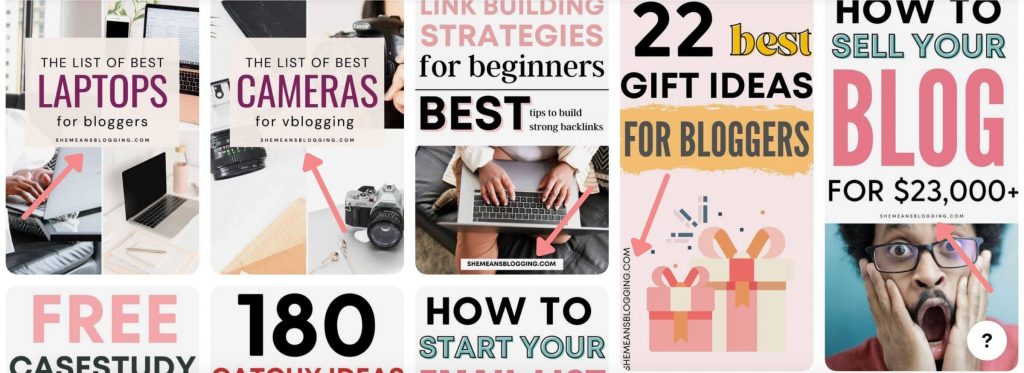
If you have a logo, you could also consider putting that on your pins too like The She Approach’s Pinterest account sometimes does.

You’re the creative director and all your branding designs decisions are completely up to you!
Important: With all that being said, make sure you still think about Pinterest SEO when branding. Pinterest SEO is what gets your pins found, and without it, Pinterest may have no idea what your pins are about and they may get lost among the hundreds of thousands of pins published every day! (I have a complete and very in-depth Pinterest SEO checklist here.)
Branding tips for Pinterest pins
Here are some tips that can make branding really easy:
1. Create a color palette
This is one of my top tips because it helps you to use the same exact colors over and over again.
The way I recommend doing this is saving the hex color codes for each color you use. (Hex color codes are the specific codes associated with each individual color.)
For example, the hex color code for white is #FFFFFF.
If you use Canva, you can easily find the hex color codes when you select a new color like this:
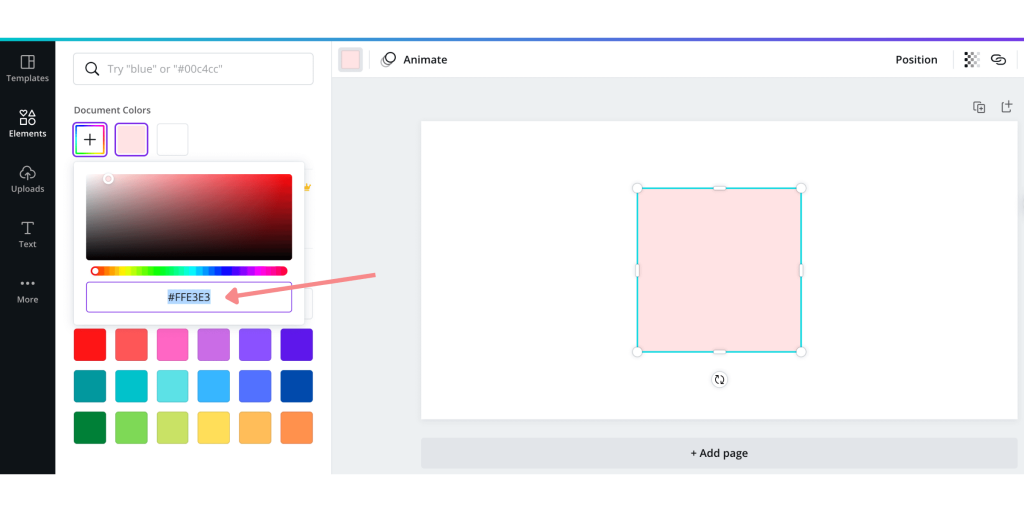
I recommend that you write these codes down in a document.
However, for easy accessibility, Canva allows you to save 3 colors (for free) in your Canva brand kit, and even more colors with a pro account!
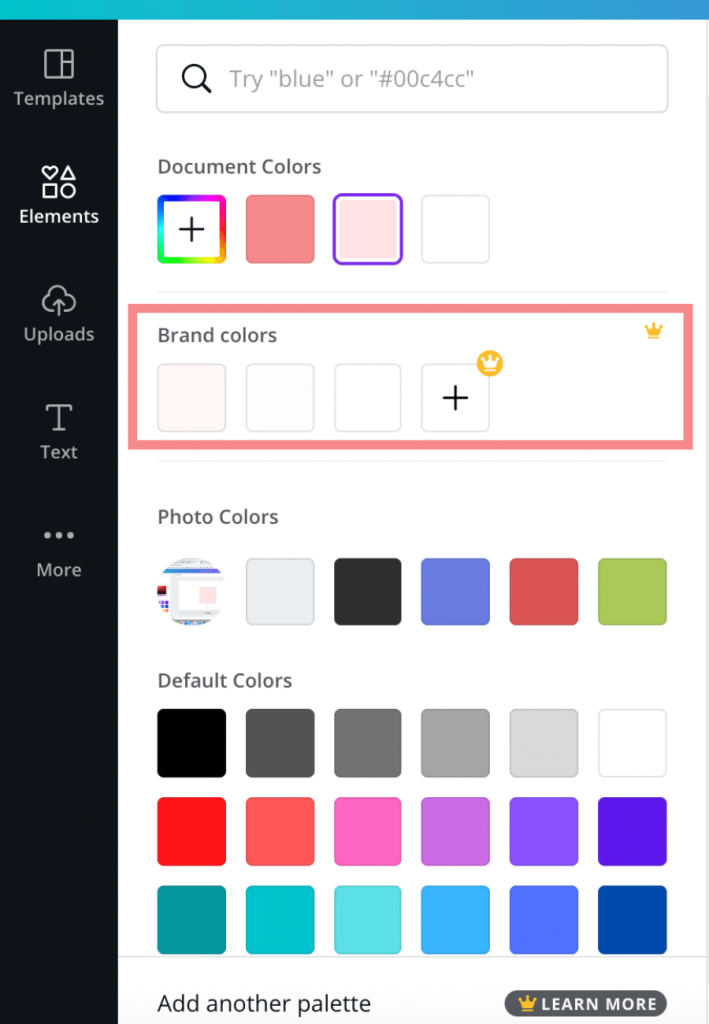
To add colors, go to Canva and select “Brand Kit.”
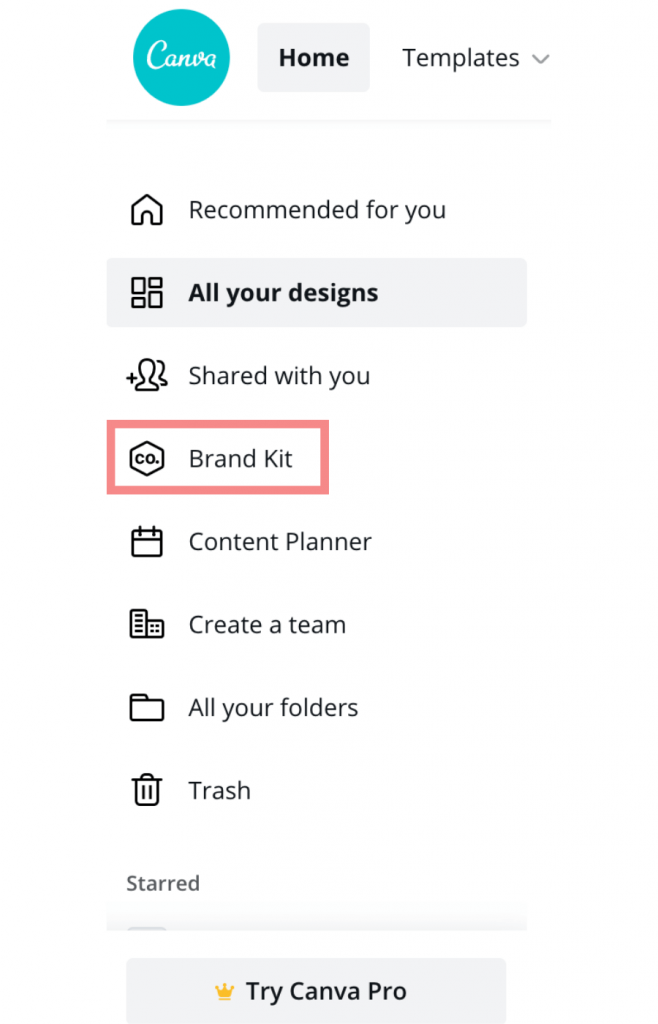
Scroll down to “Brand colors” and add in your colors!
(You can either find a color you like OR paste the hex color codes of colors you’ve already picked.)
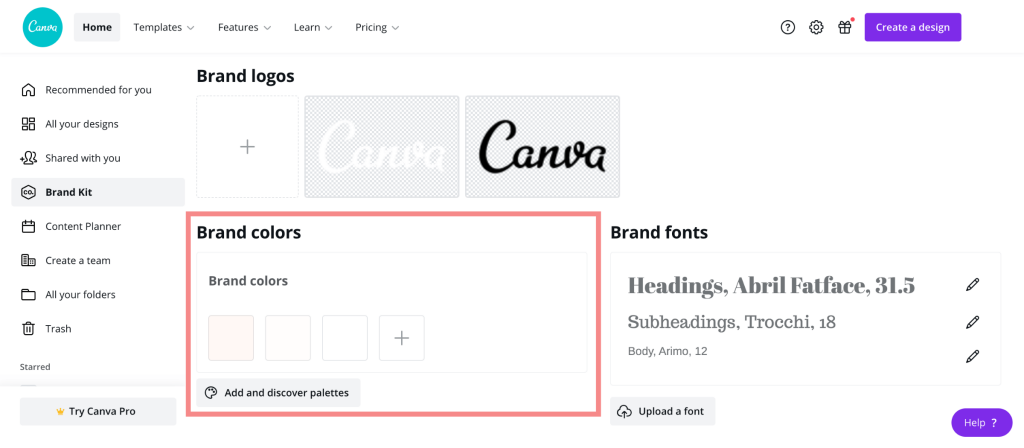
When you’re creating a pin, all you have to do to access your branded colors is click on the color box in the upper left corner, and your saved colors will appear under “Brand colors.”
So convenient, right?
Tip: Believe it or not, some colors actually help pins to perform better (it’s scientifically proven)! Often, warmer colors like pink, red, and orange perform well!
2. Use pin templates
Not only can pin templates help with branding by creating cohesive pin styles and designs, but they are also a MAJOR time saver!
No one wants to spend hours designing pins, especially if they don’t end up working well. You’ve got many more important things to do with your time!
That’s why pin templates are great: they are fully customizable and only take a few minutes to create perfect, viral-worthy pins.
Of course, you could create your own, but there are plenty of pre-made sets that you can purchase for super cheap.
I love Carly’s Pinteresting Pins On Autopilot. This is a monthly description that delivers 10 extremely high-quality Pinterest pin templates for Canva and Picmonkey straight to your email inbox.
The great thing about Carly’s pins is that they WORK. Carly has seen massive success using Pinterest (and she goes in-depth on her EXACT Pinterest strategy in her beloved course Pinteresting Strategies — the course that helped me get my Pinterest account off the ground and has helped countless Pinterest users find success on Pinterest.)
Carly uses these templates on some of her pins on her Mommy On Purpose Pinterest account. And I’ve used them too! On one of my blogs, my best-performing pin is made with one of Carly’s pin templates.
(Also, with a subscription to Carly’s pin templates, you also get access to her Pinterest Mastermind Facebook group, which is an extremely valuable Facebook that dives into what works best on Pinterest!)
Since Carly’s pins are mainly tailored to bloggers, they may not be suitable for everyone.
Here are some other great (and affordable) pin template packages from Etsy that you may find more suitable for your business:
- 100 Pinterest templates for Canva
- 100 Pink Pinterest Templates Canva
- 90 Pink Pinterest Templates Canva
- 85 Pinterest Templates Canva
3. Use the same fonts
Just like colors, fonts can also be an important element of branding. They can help to establish a brand style and help users to recognize your brand.
Keep track of some of the fonts you use and try to use them somewhat consistently.
Make sure the fonts you use are easy for users to read when they scroll through pins.
(Yes, this can really impact engagements and therefore Pin SEO and performance. More on this is explained in my Pinterest SEO checklist.)
Luckily, with a Canva pro account, you can add certain fonts to your branding kit to make your favorite fonts easily accessible, just like with the brand colors!
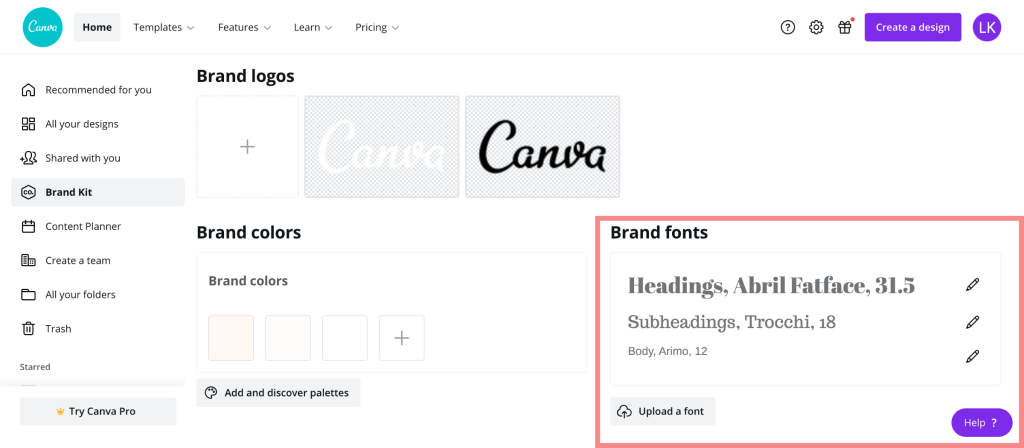
4. Use your own photos or stock photos (and not the free ones on Canva!)
Many “elite” Pinterest users will tell you to use your own photos or stock photos on your pins.
Canva offers many free photos. However, the reason it’s not best to use them is because SO many other people use them, and Pinterest can notice that and it may harm the performance of your pins.
When I was young and didn’t want to pay for stock photos, I usually just used the Canva ones.
First of all, let me just say you are very limited with the images Canva provides, and it can be difficult to find photos to fit your branding!)
While some of my pins performed well, I think they may have performed better if I had high-quality photos to use.
Note: With Canva pro, you’ll gain access to thousands of photos that were unavailable on the free account. These are much better to use than the free ones, but if you’re able to invest in some other stock photos, that may be best.
Ivory Mix has beautiful stock photos, and for an affordable price! Plus, for you can access Ivory Mix’s library for FREE, which has over 400 high-quality stock photos. (I use many of Ivory Mix’s stock photos, even on my blog too!) This is a great option to consider.
5. Look for inspiration!
Never be afraid to look for some branding inspiration from some other accounts in your niche or in general. Inspiration can always help!
In my blog post on how to become a Pinterest influencer, I mention that having a secret inspiration board can be a great source of inspiration and motivation.
6. Make sure to follow Pinterest’s best practices (and SEO)
While branding should help your pins to stand out and be easily recognizable, make sure you continue to follow Pinterest’s creative best practices and optimize your pins with Pinterest SEO.
Some of these best practices include:
- Using vertical pin images (with a 2:3 ratio like 1000 x 1500 pixels)
- Using good URL links
- Having keyword-rich titles and descriptions
Without having optimized pins that have the potential to perform well, your pins may not do too well. You should definitely focus on Pinterest SEO first!
Conclusion
While branding your Pinterest pins is certainly not necessary, there are many cases where it can be very beneficial.
Hopefully this post helps you to figure out whether or not you should be branding the pins for your business!
Let me know in the comments if you’ll be branding your Pinterest pins, and add your Pinterest username too!
If you want more valuable Pinterest information so you can skyrocket your success, read more on my blog or join my email list (I provide some of my MOST VALUABLE INFORMATION to my email list!)
I hope to see you around again soon. Thanks for reading!
Leah Marie
SAVE FOR LATER!





