
- Main parts of Pinterest board SEO
- What is Pinterest board SEO?
- Why are Pinterest boards important for SEO?
- How to optimize Pinterest boards for SEO
- Do board sections help with Pinterest SEO?
- Should you have board covers?
- Does the order of your boards matter?
- How many boards should you have?
- How to track the performance of your boards
- Should you use group boards?
- Should you delete boards?
- Conclusion
Pinterest SEO is a very important part of Pinterest marketing.
In order to get your pins and profile seen by other users, it’s important that everything is keyword optimized so Pinterest understands what your content is about. Then, Pinterest can distribute your content to an audience that is interested in it.
Optimizing your Pinterest boards is a key part of Pinterest SEO that is often forgotten about. Although your pins are extremely important, having good Pinterest board SEO can help to skyrocket their reach!
In fact, I think this was the reason I was able to grow one of my accounts to over about 10,000 followers and millions of monthly viewers in about a year!
This Pinterest board SEO guide will teach you exactly how to optimize your Pinterest boards for the algorithm so you can see more success on Pinterest.
Let’s dive in.
Main parts of Pinterest board SEO
There are many key parts to optimizing your Pinterest boards. Each of these parts will be discussed in detail later on in this post.
Here are 3 key components of an SEO optimized board:
- An optimized name
- A keyword-rich description
- Pinning relevant pins
Understanding how to perfect these key parts will boost your Pinterest account!
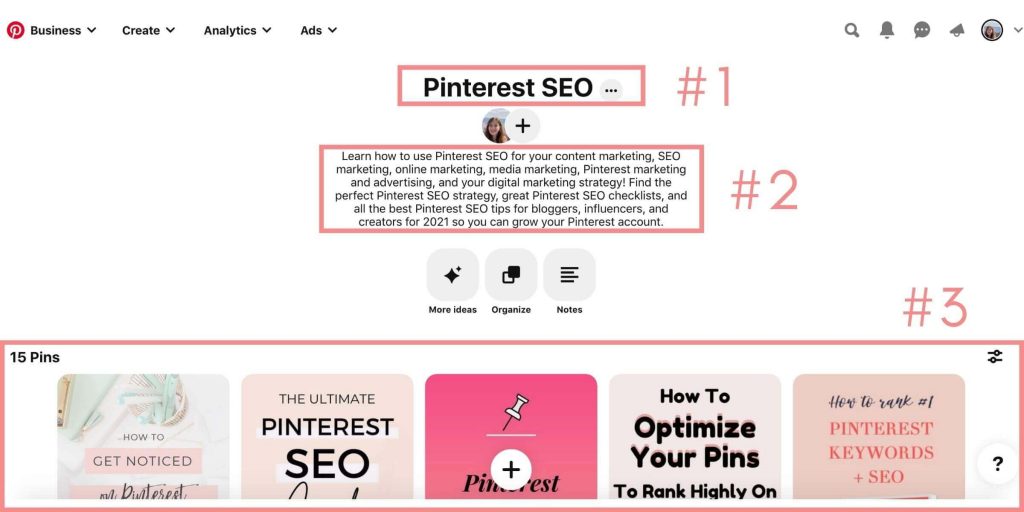
What is Pinterest board SEO?
Pinterest board SEO is the process of optimizing your Pinterest boards with keywords so Pinterest understands exactly what your board and the pins on it are about.
Pinterest SEO mainly relies on a good keyword research strategy that targets your niche.
Understanding your niche and your own content is essential to a good board SEO strategy, and you’ll understand why later on.
Here are some good questions to ask yourself:
- How many niches do I have?
- Is my niche broad or narrow?
- What are some main topics inside my niche?
- What is the goal with my Pinterest marketing?
- Who is my ideal audience?
- How can I provide value to my audience?
Why are Pinterest boards important for SEO?
Optimizing your Pinterest boards is more important than you might think.
In fact, it may be the #1 thing I’d recommend to Pinterest content creators.
Why is that?
- They help Pinterest to understand the niche(s) of your Pinterest account and what your account is about.
Pinterest boards essentially break your Pinterest account and niches into groups and categories.
(If your niche is “recipes” and you have dozens of boards such as “easy dessert recipes,” “quick dinner recipes for kids,” and “low-calorie snacks recipes,” Pinterest is going to understand that your account focuses on recipes.)
- They increase the optimization of your entire profile and your pins.
When Pinterest understands your account and your pins, Pinterest is far more likely to distribute your content to other users. Board SEO can help with this!
- They help to increase the reach of your pins.
Pinterest board SEO is part of your pin SEO.
Boards are created to group relevant pins together. When you pin your own content to one of your boards, Pinterest will associate it with the pins already on your board, then will distribute these pins to users that have an interest in those areas and topics.
(If you had a board called “summer bucket lists” with lots of bucket list pins on them and you add your own pin with a bucket list, it is more likely that your pin will be shown to others who have an interest in bucket lists.)
How to optimize Pinterest boards for SEO
As mentioned above, there are three key parts of an optimized Pinterest board.
Here is exactly how to do it, step-by-step!
Step 1: Create an SEO optimized board name
The board name is a large part of Pinterest board SEO.
Board names (or titles) on Pinterest are a few-word summary (usually 2-4 words) of what the entire board is about.

For instance, if your niche is recipes and you have pins such as “5-minute mug cake recipes” or “on-the-go breakfast recipes,” you could name the board “Quick and Easy Recipes” (or something along those lines).
When creating boards, use a keyword as the board title (a term or phrase someone may search for). You can find keywords by using keyword research methods. (I outline 9 easy ways to find Pinterest keywords in this post!)
Since board names are essential to board SEO, avoid “cutesy” title names such as “I Dream Of These Desserts” or “Delicious Delights.” Names like this won’t tell Pinterest what your board is about.
Pinterest even says on this page to “Organize Pins into well-named boards. Give boards clear and descriptive titles such as ‘Easy No-bake Dinners; to help with search.”
Keep your boards relevant to your content and your business. Your Pinterest account should be used to market your business and your content only.
For instance, if your account is about gardening, you don’t want boards about makeup products.
(If that’s something you’re interested in, you should pin that content on a personal account, not your business account. This could confuse Pinterest as to what your content is about and hurt your SEO.)
Tip: If you haven’t started your Pinterest account yet, I recommend you plan out your boards and their names beforehand. This will really help you to organize your ideas!

How specific should boards be?
All boards should have a certain level of specificity because you want Pinterest to understand exactly what your board and the pins on it are about.
The more narrow the board, the better idea Pinterest will have of what it is about.
Board titles that are too broad don’t tell Pinterest very much. For example, you wouldn’t want to use a board name “makeup” and fill it with everything about makeup.
Instead of naming your boards “makeup,” you could name them this:
- Makeup tutorials
- Makeup products
- Makeup looks
Or, you could go even more specific and name them this:
- Makeup tutorials for beginners
- High-end makeup products
- Drugstore makeup products
- Affordable makeup products
- Natural makeup looks
- Makeup product dupes
I personally prefer the first. In my own experience, I have found that having a more board like “Makeup tutorials” and filling it with ALL pins about makeup tutorials rather than creating separate boards like “Winter makeup tutorials,” “Natural makeup tutorials,” etc. works really GREAT!
Ultimately, it’s your business and your board names are your decision.
However, be careful not to make too many boards. (I talk about later on in this post, but having too many boards isn’t always good.)
There’s no “perfect” way to go about naming your boards. If you’re confused on how specific to make your boards, later on in this post I’ll talk about a good guideline for how many boards you should have. This should help you decide how specific to go.
Don’t stress over it too much — as long as you have a somewhat specific and relevant board with a keyword title, you’ll be good to go!
Step 2: Create a keyword-rich description
Creating a keyword-rich description on Pinterest is very important. Not only does it tell Pinterest what your pins are about on that board, but it also associates your pins with those keywords and can help with ranking and distributing your pin.
How do you create a keyword-rich description?
Creating a keyword-rich description requires some solid keyword research.
(You don’t want to fill your description with random keywords that you think may be popular, you want to make sure you find keywords that are popular on Pinterest and are relevant to your pins!)
I suggest using some a mix of both popular keywords and many long-tail keywords, which are short phrases or terms are searched, such as “gluten-free desert recipes.”
My keyword research guide post will show you 9 methods to find Pinterest keywords on Pinterest itself!
I also have a FREE E-BOOK that helps you to find the best Pinterest keywords for your own blog or business so you can scale your growth on Pinterest! Check it out here or down below!
How many keywords should you use?
I would use as many (relevant) keywords as you can find! Pinterest gives you 500 characters to create a board description, so you should write as much as you can fill. Put as many keywords in as you can!
Should you “keyword stuff” your descriptions?
“Keyword stuffing” is when you squeeze in as many keywords as you can, sometimes in ways that may seem un-natural.
Here’s an example:
Dinner recipes | Family dinner recipes | Dinner recipes for children | Easy dinner recipes | Quick dinner recipes | Dinner recipes for parties | Holiday dinner recipes
So, what should you do?
I would suggest trying to keep it in a sentence-like structure and including multiple sentences, but don’t hold back from adding keywords in!
Here’s what one of my board descriptions looks like for my Pinterest Tips board:
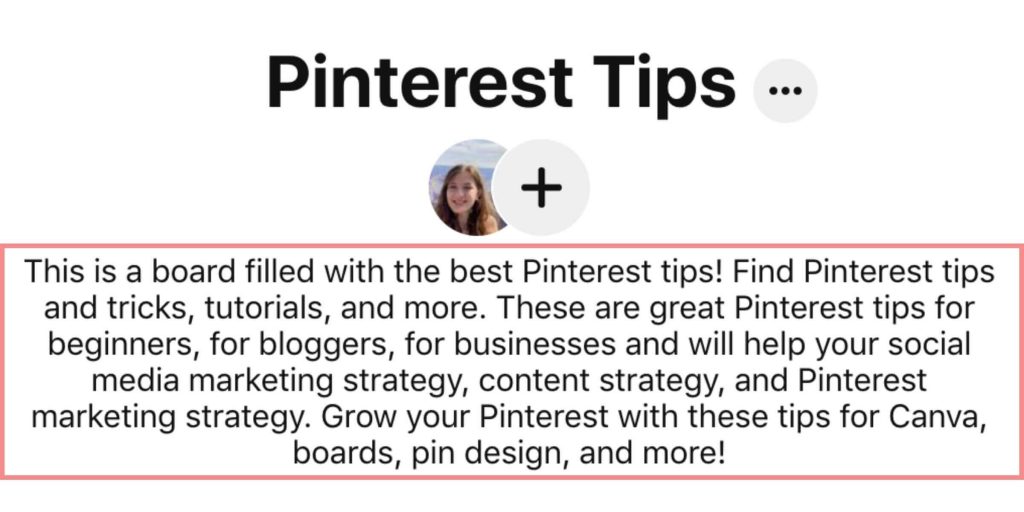
Step 3: Pinning relevant pins
Surprisingly, the pins on your boards are part of board SEO! (And, they are way more important than you might think.)
Pinterest boards are a way of grouping similar pins.
So, when you pin something to a board, Pinterest is going to think that your pin is similar to the pins already on the board. That creates a relationship between them. Then, Pinterest will likely distribute your pin who had an interest in pins like the other ones on that board.
Similar pins often have a text and visual relationship. This means they often have similar:
- Pin images
- Words on pin images
- Keywords in title or description
Here’s an example:
I created a test board called “Bucket Lists.” Here are some pins that I put on it:
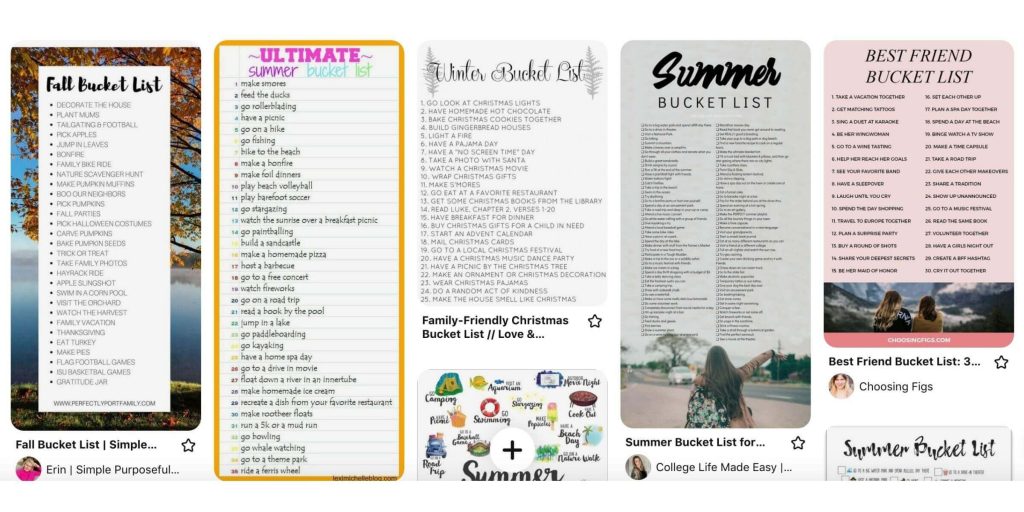
Now, look at what happens when I click on the “More Ideas” tab at the top:
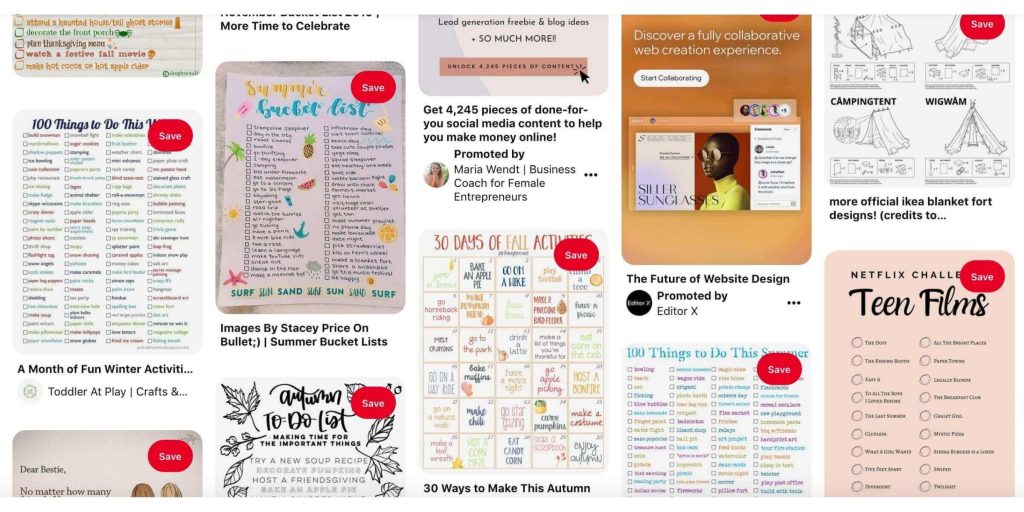
Pinterest is able to populate some more pin ideas for the board based on what they can tell from the pins already on the board! (And, they are pretty similar…both visually and content-wise!)
That being said, you need to make sure that the pins you pin to each board will help Pinterest to understand exactly what the board is about.
For example, if you had a board about dessert recipes, you wouldn’t want to put some random chicken or pasta recipes on it.
Here’s what you should pin…
What should you pin to your Pinterest boards?
On your boards, you want to make sure that the pins (especially the first pins on the board) are the most high quality and relevant pins you can find.
Where can you often find the most high quality and relevant pins? The Pinterest search results!
Pinterest’s entire goal with the search results is to provide the most relevant and high quality pins to users based on their search queries (since Pinterest wants to provide a positive user experience to keep users on the app).
I always suggest searching the keyword of your board title and pinning some of the top results. And if you see any relevant, high quality pins in your home feed, save those too!
In terms of your own content, Pinterest is favoring fresh pins. This means that Pinterest wants you to consistently create new pins.
Pinterest even says this in their Best Practices and How To Make Pins Guide! Pinterest says: “Create regularly. Create new, original Pins at least once a week, for a steady stream of content.”
You should be pinning your own pins to its most relevant board.
This is ESSENTIAL because it helps Pinterest to better understand exactly what your pin is about (then distribute it to users)!
You should not re-pin your pins to other boards, either. So, make sure you’re saving them to one board that is the best fit!
Tip: Make sure to have other pins saved to your boards before you start saving your own pins to boards. This will help to give Pinterest a better idea of what the board is about so it will better understand your pins.
What type of pins should you pin to boards?
Pinterest has many different pin formats — Standard, Video, and Idea, Product.
This is totally up to you!
Personally, I prefer to pin standard pins (especially because I’m a blogger and Idea Pins aren’t really the best for bloggers…I explain why in this post).
Do board sections help with Pinterest SEO?
Sections don’t impact board SEO — they are simply a way to organize boards to improve user experience.
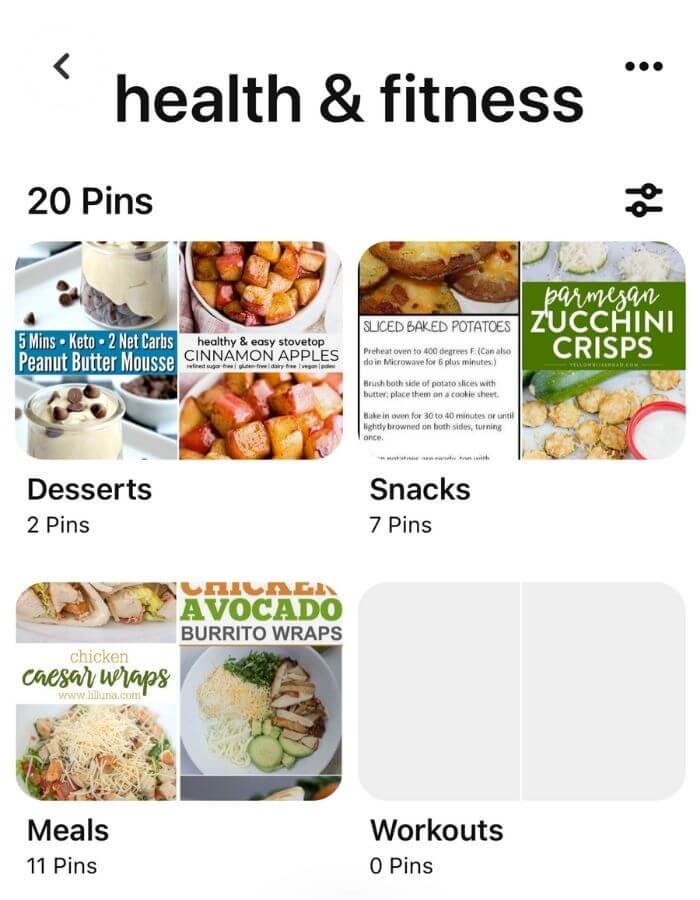
However, I don’t really use them, and I don’t plan on it (or recommend it) either.
Once I did use board sections though. It was for a board called “Seasonal Fashion.” And in it, I had four sections:
- Summer Fashion
- Spring Fashion
- Winter Fashion
- Fall Fashion
However, when you create board sections, you can not add a description for each section.
I realized that I’d rather create an individual, keyword-rich, SEO optimized board for each of those sections rather than keeping them sections of one larger board. I think that would boost the reach of the pins on them MUCH more.
That is what I suggest you do as well.
Tailwind, a popular Pinterest scheduler, even says in this post “While using sections will help your Pinned content appear in search, it’s no more effective than creating Pinterest Boards with niche titles.”
I think sections can be great for personal accounts, but for business purposes, I don’t recommend them.
Should you have board covers?
You absolutely don’t need board covers for your Pinterest boards. It’s up to you — if you want them, feel free to add some!
I have board covers on one of my Pinterest accounts, and although they look nice, they can be time consuming to make and you have to upload them as their own pin. They can also be a pain to have to make when I add new boards.
Would I suggest them? Probably not, but it’s also fine if you choose to have them!
Does the order of your boards matter?
For SEO purposes, I don’t think the order of your boards matters.
However, I recommend keeping your most popular or relevant boards towards the top! This may benefit engaged users who come across your account.
How many boards should you have?
There is no specific number of Pinterest boards that you should have.
The answer to how many boards you should have is as many as you can consistently pin to, and as many as you think you need for your content and niche.
It’s best to consistently pin to your boards rather than leave some untouched for months or years. Likely, this will come down to the topic and type of content you create and how much of it you make.
The goal is to make strong and established boards. In my opinion, the fewer the better if you can put all of your content on it.
For some people, this may even mean creating fewer than 5 boards!
At the time I’m writing this post, my own Pinterest account has just 3 boards:
- Pinterest Marketing
- Pinterest Tips
- Pinterest SEO
Since my blog is about Pinterest marketing, I’m able to fit pretty much all of my content onto these boards.
Sure, I may add some more in the future, but this just goes to show that more is not always better.
So when you create your boards, keep this in mind!
How to track the performance of your boards
Tracking the performance on your boards is super easy! In fact, you can do it right on Pinterest in Pinterest Analytics.
To open Pinterest Analytics, click on “Analytics” at the top of your profile page. Then, click “Overview.”
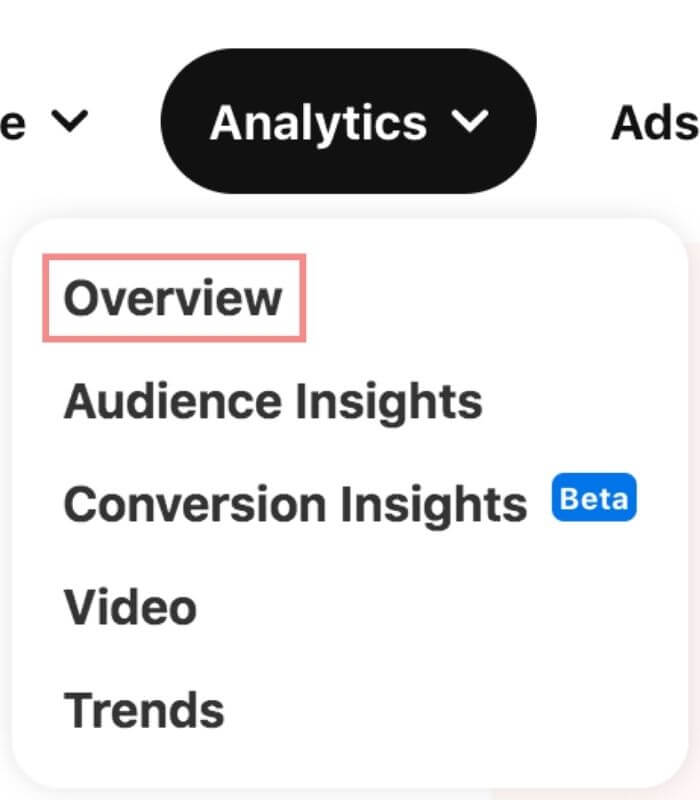
Once in the analytics overview dashboard, scroll down to the “Top Boards” section.
(These analytics are from one of my faith-based Pinterest accounts.)
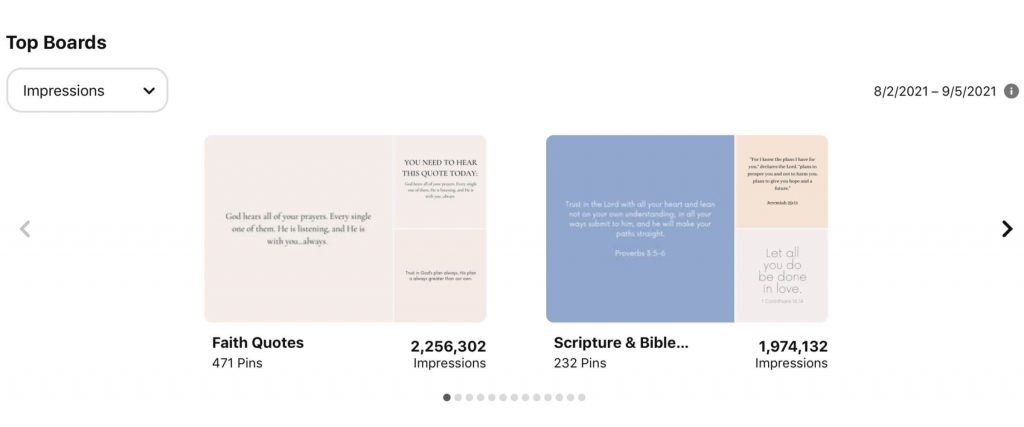
You can see how your boards performance in relation to each other based on different metrics. Different metrics can be viewed by clicking on the “Impressions” dropdown.
You can also view the general stats of the boards by hovering over it (on desktop).
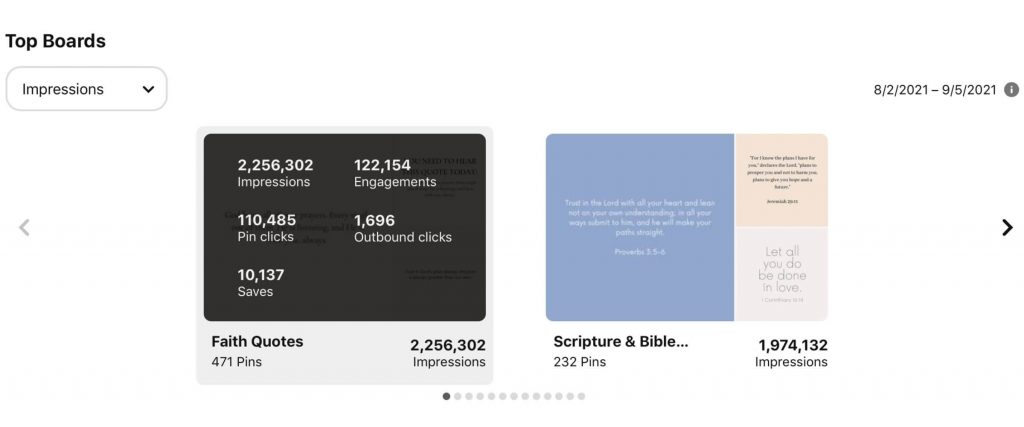
Should you use group boards?
Using Pinterest group boards has been a large debate over the past years.
In the past, contributing to group boards was highly recommended and group boards were very useful for growing Pinterest accounts.
However, now…not as much!
Pinterest group boards have some pros and cons.
Pros:
- If group boards have thousands of followers, this can really help your content to be seen, especially with a new account.
- Getting engagement from group boards can help your account. Group boards may also help new accounts to grow.
Cons:
- Many group boards do not have SEO optimized descriptions. This may limit the growth of your pins compared to if you pinned them onto your own SEO optimized boards.
- Group boards with many contributors can easily become unorganized, spammy, or not on topic.
- Pinterest does not recommend re-pinning your own pins. Therefore, to get your pins on group boards, you’d either have to pin new pins directly to them or re-pin old content, which isn’t suggested.
If you choose to partake in group boards, to make the most of them and to help the optimization of your own Pinterest account, I’d suggest very niche boards (for example, “family dinner recipes”) with few contributors.
Don’t join boards such as “Best Blog Posts” with thousands of contributors and chaos!
Should you delete boards?
Deleting boards is not suggested! This is because when you delete a board, you also delete all the pins and followers it had.
Unless you have some very off-niche boards, I would suggest working to optimize your old boards rather than delete them.
You can also archive boards, which makes them invisible to other users. However, if you decide you want the board viewable again, all it takes is a few clicks!
Conclusion
Pinterest boards are a large part of Pinterest board SEO, and they can help to scale the growth of your Pinterest account and business!
You don’t want to look past optimizing your boards, so I hope this guide helps you to set up your boards for success.
I’d love to hear how you’ve used Pinterest boards to help you on Pinterest in the comments!
If you want more valuable Pinterest information so you can skyrocket your success, read more on my blog or join my email list (I provide some of my MOST VALUABLE INFORMATION to my email list!)
I hope to see you around again soon. Thanks for reading!
Leah Marie
SAVE FOR LATER!





