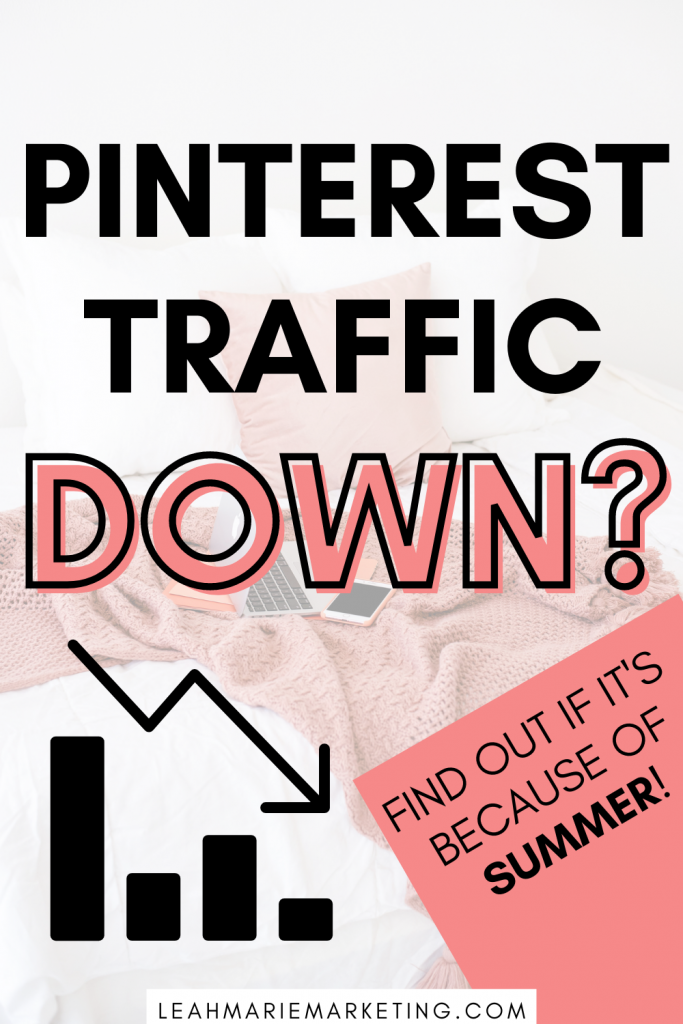*Disclaimer: This post contains affiliate links. If you choose to make a purchase using one of my affiliate links, I will receive a commission at no additional cost to you. Thank you for your support!
If you have a blog or business, Pinterest can be your best friend.
However, sometimes our Pinterest stats don’t always go in the direction we want. (Up!)
There can be many reasons for this — ranking changes, algorithm updates, etc.
But, did you know that seasonal changes can also play a role in the performance of your Pinterest account?
It’s true! Seasons can absolutely impact your Pinterest traffic.
So, may THIS be leading to some of your Pinterest traffic declines (or maybe, if you’re lucky, increases)?
This leads to one question: Does Pinterest traffic go down during the summer?
Let’s dive in.
Why can Pinterest traffic drop in the summer?
It’s totally normal to freak out when you see traffic drops, especially when it’s out of your control.
In that case, Pinterest can be both your best friend and your enemy — while there is LOADS of traffic potential on the platform, its ever-changing platform doesn’t always help us!
But sometimes, drops in Pinterest traffic can just be because of the nature of the season.
One season that many users report traffic drops in particular is the summer.
Why?
- Less people are on the platform
In the summer, it’s common for users to be on the platform less.
With the beautiful summer weather, vacations, and time with family and friends, it’s natural for users to be offline more than other seasons!
- There’s no huge holidays or seasons
Besides the 4th of July, there’s not really any prominent holidays during the summer.
Sure, maybe a few, but nothing compared to Halloween, Thanksgiving, Christmas, and New Years, which are usually the busiest times on Pinterest!
Pinterest usually BOOMS around holidays, so it’s understandable that users may not be on the platform as often when there are no holidays.
- Although it’s time to “relax”, summer is often pretty busy
While this isn’t the case for everyone, it’s true for a lot of people!
There are people going on vacations, mothers with their children home from school, teens hanging out with their friends, events and parties, work, and so much more!
And when you’re busy, I’m sure going on Pinterest isn’t the first thing to come to mind!
Is YOUR Pinterest traffic dropping because of summer?
Now that you know why Pinterest traffic can drop in the summer, it’s time to figure out if that’s the cause of your traffic drop!
So, is your Pinterest traffic dropping because of summer?
It may be, or it may not be.
Here’s how to tell.
- What is your niche?
Is your niche a summer-based niche? If so, your traffic should be increasing during the summer, not decreasing!
Is your niche a holiday-based niche? If so, your traffic may be down during summer (due to a lack of holidays), BUT it should spike up when the holiday season rolls around! Hang in there!
Is your niche a general niche with no seasonal or holiday affiliation? If so, it’s completely possible that you may see a drop in Pinterest traffic during the summer due to less users online and on the platform!
- Are you also seeing an organic traffic drop?
If you have a blog, hopefully you’re also implementing SEO (Search Engine Optimization) so your posts can also be found in search engines like Google.
(My favorite SEO course is Stupid Simple SEO. This course makes SEO incredibly easy, even if you are a complete newbie to it, kind of like me!)
If you are, compare your Pinterest traffic with organic traffic. If you’re seeing a drop in BOTH, it may indicate a seasonal impact.
(You can compare the two in Google Analytics.)
- Is this a yearly trend?
If you’ve had your Pinterest account for a couple of years, compare your stats from previous years to your current stats.
You can do this directly in Pinterest Analytics!
To visit Pinterest Analytics, click on the “Analytics” dropdown at the top of your screen (or in the top right corner on mobile). Then click “Overview.”
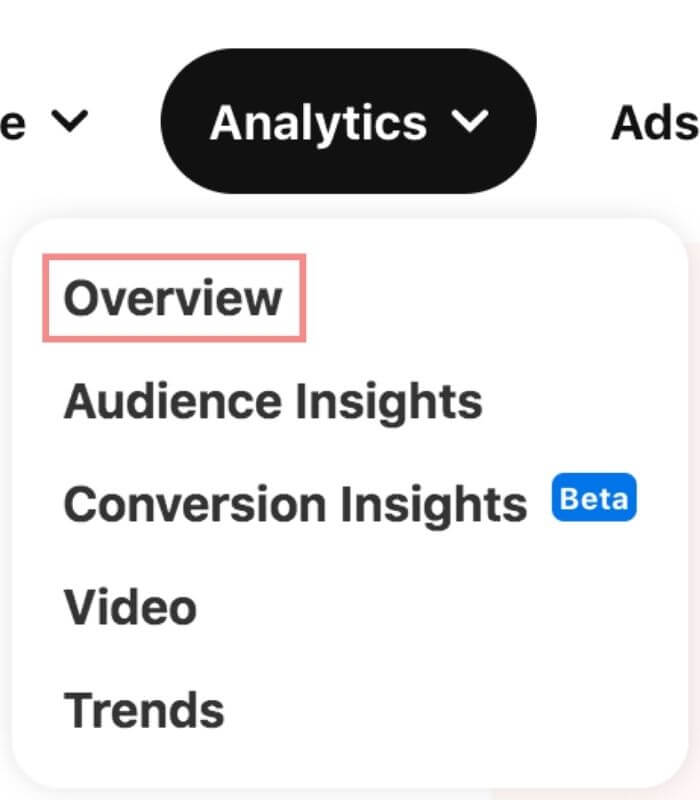
Then, toggle the date range. For summer months I like to put 06/01/YEAR to 09/01/YEAR.
So for instance, you could compare 2021 to 2020 by viewing the stats for 06/01/20 to 09/01/20 and 06/01/21 to 09/01/21 (and vice versa).
Here’s an example (from one of my Pinterest accounts):
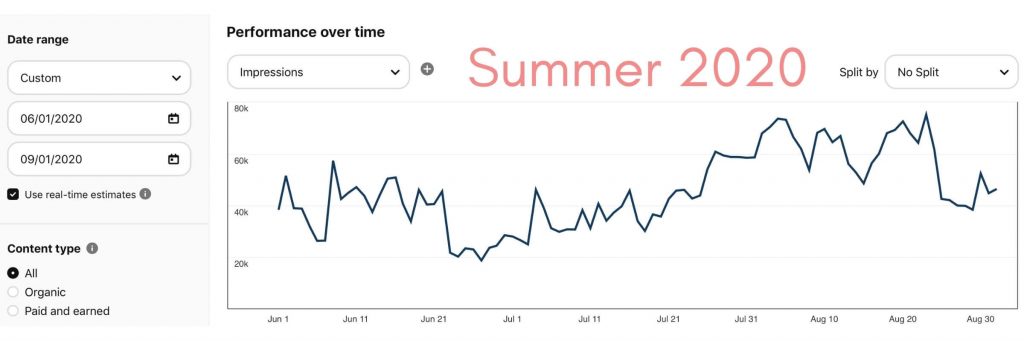
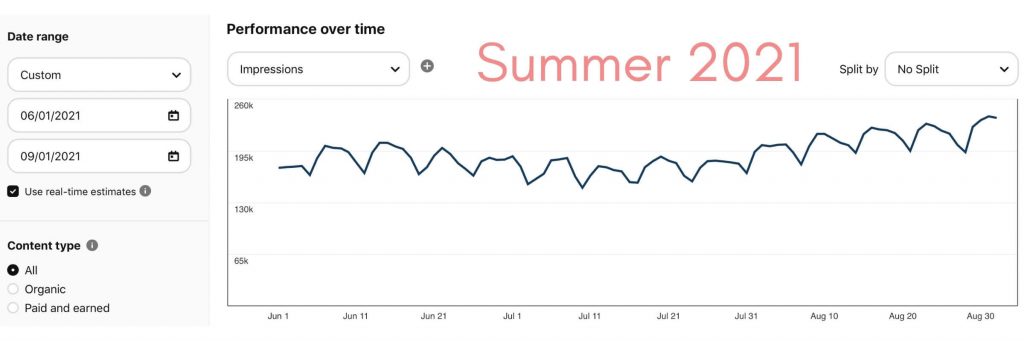
You can edit the dates by typing in the numbers or clicking on the calendar to the right to edit.
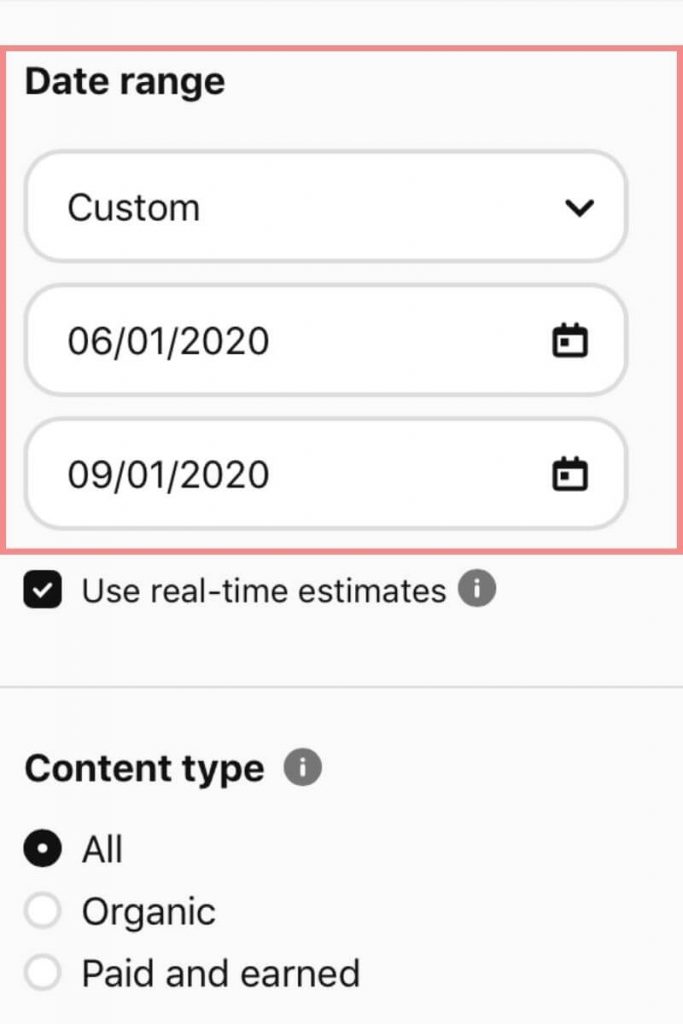
Do you see a recurring theme?
If you see a theme or trend, it may mean that your stats may be impacted by the seasons.
(It might not mean this for sure, but it’s important to note!)
- What are other users reporting?
If you’re seeing traffic declines, it’s also important to see if others are too.
Facebook groups are one of my favorite places to engage with fellow bloggers and Pinterest users.
Two of my favorites are Blogging Like We Mean It and Boss Girl Bloggers!
If LOTS other users are seeing sudden traffic drops, it may be more likely that it’s related to Pinterest algorithm updates or changes on the Pinterest platform.
- Check Pinterest Trends
Pinterest Trends is a great place to see WHAT is trending on Pinterest and WHEN it is trending.
Search some of your main keywords.
If you see a dip in the graph at the time you search for it, that likely means that the keyword is not popular during that season.
Here’s an example:
If you post lots of coffee recipe pins, you may see a dip in traffic in summer based on this Pinterest Trends graph.
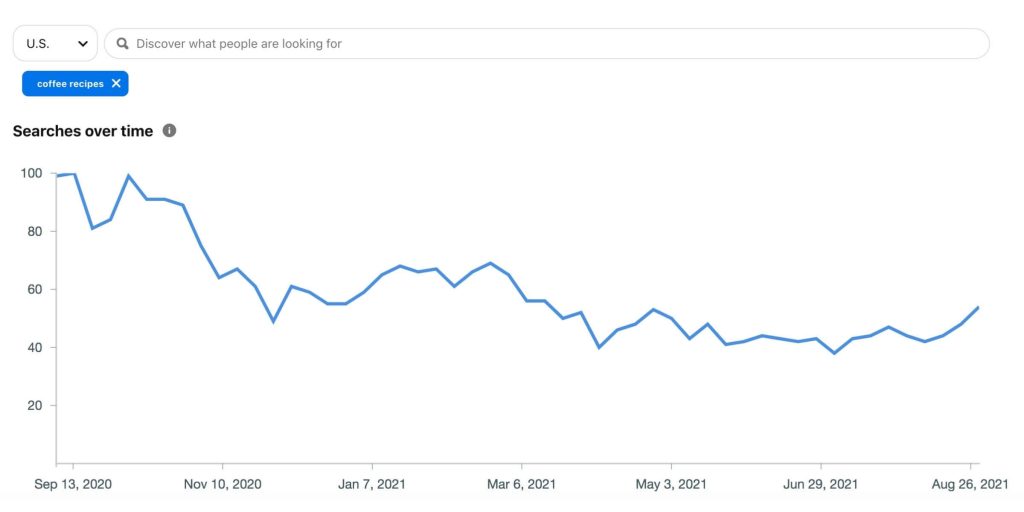
The graph is lowest during summer months, meaning it is less searched for during that time!
If it’s not seasonal, why is my Pinterest traffic going down?
Besides seasonal changes, there are many more reasons that your Pinterest traffic may be on a decline.
Here are some of the most common:
- Algorithm changes and updates
The Pinterest platform is constantly changing, and new algorithm updates and features are always being rolled out.
Sometimes these changes can have a drastic effect on our Pinterest stats (both positive and negative).
These updates can happen very frequently, and sometimes it’s hard to keep track of them all. You can stay up-to-date with some of these updates in the Pinterest Newsroom and in this post by Anastasia Blogger.
The best thing to do when it comes to these changes is to do lots of research, experiment, and adapt.
- You’re not using updated strategies
Keeping up with Pinterest’s best practices and strategies is essential to see consistent growth on the platform.
If you’re using outdated strategies that are no longer optimal for the platform, this could definitely (negatively) show in your analytics.
Some Pinterest best practices include:
- Using vertical images
- Creating fresh pins
- Pinning consistently (at least once per week, but more is suggested)
- Optimizing your boards
- NO repinning your own pins
- Optimizing your pins
- Ranking pins have changed
Unfortunately, ranking pins don’t stay ranking forever.
(Which is really both a blessing and a curse for us — we always have the opportunity to rank, but when we finally do rank, it will eventually change.)
So if you’ve had a pin (or multiple pins) ranking for some keywords and they eventually get replaced by other pins, this can definitely impact the amount of traffic you’re bringing in!
(Hopefully you have some other pins ready to rank!)
- You aren’t optimizing your pins, boards, and profile
Optimizing your pins, boards, and profile is SO important for Pinterest SEO.
Pinterest SEO is what helps your pins to be found. By optimizing everything with keywords, Pinterest will be able to understand exactly what your content is about and rank and distribute it to other users.
So you don’t want to overlook this!
I have a complete Pinterest SEO checklist (which you can also download and print) that breaks down exactly how to optimize your Pinterest (with 26 in-depth steps)!
It is definitely worth checking out. Click here to see it!
I also have a full, in-depth Pinterest board SEO guide, because in my opinion, optimized Pinterest boards are one of the most important things on Pinterest.
You can read my complete board SEO guide here!
If there’s one thing you NEED to do on Pinterest, it’s optimize, optimize, optimize!
- Your account is marked as spam
It’s not uncommon for Pinterest accounts to accidentally get caught in spam filters.
No fun, right?
It is completely possible that your account has been tagged as spam if you see a sudden, consistent, unexplainable drop in your Pinterest stats.
If you think your account has been marked as spam, don’t worry! It can be fixed.
To fix it, submit a contact form in Pinterest’s Help Center. They should respond within a few days and (hopefully) help you.
Note: Pinterest is notorious for sending automated email responses that don’t provide much help or guidance. Don’t be afraid to send Pinterest multiple emails and explain the situation!
What should you do if your Pinterest traffic is decreasing? (How to increase Pinterest traffic)
If your traffic is dropping, I know exactly how discouraging that can be.
But don’t give up!
There is still HUGE traffic potential on Pinterest (even if it’s not like it once was).
So, what should you do if your Pinterest traffic is decreasing?
Here are some of my best tips:
- Create new pins consistently
If you’re posting 1 pin per week, you probably won’t see crazy good results on Pinterest.
With the old Pinterest algorithm, you could have “overnight success.” You used to be able to publish new pins and they’d get thousands of impressions and many saves and outbound clicks nearly immediately!
Unfortunately, that’s not so much the case anymore.
It takes a lot longer to see results on Pinterest, but the results are still possible!
I recommend that you post at least 1 pin per day, but 2 pins per day would be GREAT!
(Think about it…that’s 14 new pins per week that each have the potential to go VIRAL!)
- Optimize your pins with Pinterest SEO
Since Pinterest is a search engine and wants to provide users content they’re most interested in, Pinterest needs to be able to understand exactly what your content is about.
Pinterest SEO is the way to do this!
As mentioned above, you should optimize your pins, your boards, and your profile. My Pinterest SEO checklist will teach you how to do this, step-by-step.
I also have a very in-depth guide on Pinterest board SEO that will help you to fully optimize your boards as well!
- Focus on pin design and titles
Having a good pin design is absolutely essential.
If you don’t have appealing pins that users can read and titles that users can’t resist clicking, there’s no way anyone will engage with your pins! (And therefore, visit your website.)
My list of the top Canva fonts for Pinterest pins will help you create scroll-stopping Pinterest pins that can easily be read by users!
But, the REAL way to get users to click on your pins is to create insanely good pin titles that users CAN’T RESIST clicking!
The course Pinterest Title Traffic Hacks For Bloggers (but really for anyone) is an absolute GOLDMINE! This course teaches you exactly how to write CLICK-WORTHY pin titles that will INCREASE traffic to your website!
Seriously, it’s an incredible (and AFFORDABLE) product that I will never stop recommending. Check out the course here!
- Create relevant fresh pins
Pinterest wants users to create fresh pins…not repinning old pins.
This means that Pinterest wants you creating, designing, and posting all completely new Pinterest pins.
- Pin to relevant boards
Make sure that you pin all of your new pins and any other pins to their most relevant board.
This is a very important step of Pinterest board SEO!
- Make new content (and new pins for it!)
It’s so easy to get caught up with Pinterest that you forget to create new content for your own blog!
This is a HUGE mistake!
You want to make sure that you are always creating new content so you have even more content to promote on Pinterest.
The more content you promote, the more traffic you’ll likely get, and the more potential you’ll have to “go viral!”
Conclusion
If you’re seeing decreases in traffic, hang in there!
Pinterest can sometimes be tough to work with, but it can be SO worth it.
Hopefully, it’s just the summer months accounting for your Pinterest traffic decreases. And, hopefully, it will go back up as soon as possible!
Keep moving forward and implementing my traffic increase tips. You got this!
If you want more valuable Pinterest information so you can skyrocket your success, read more on my blog or join my email list (I provide some of my MOST VALUABLE INFORMATION to my email list!)
I hope to see you around again soon. Thanks for reading!
Leah Marie
SAVE FOR LATER!