
There are so many benefits to growing an Instagram account, so it seems like marketing your Instagram account on Pinterest would be a great idea, right?
And it is!
You can absolutely use Pinterest to grow your Instagram.
However, it may not be in the way you think…
You may think that the best way to do this is to link your Pinterest pins to your Instagram account. But, is that really the case?
This post will break it down — should you or should you not link your Pinterest pins to Instagram? Is it good for Pinterest marketing, and is it the best way to grow your Instagram account using Pinterest?
Let’s dive in.
Should you link your Pinterest pins to Instagram?
To be straightforward, I do not suggest that you link your Pinterest pins to Instagram.
There are plenty of reasons for this, which I will cover right in this post.
This may seem a bit surprising, but once you read further into this post, you’ll see why I don’t suggest it!
Distribution of pins with Instagram URLs
One of the main reasons that linking your pins to Instagram may not be a good idea is because of the lack of distribution.
Although no one can be completely certain, it seems that pins linking to Instagram receive far less distribution in the algorithm than pins linking to blogs and other websites.
I even experienced this myself.
Here are screenshots from one of my faith-based Pinterest accounts over a 30-day period. (I’d say about 95% of these pins link directly to my blog website.)
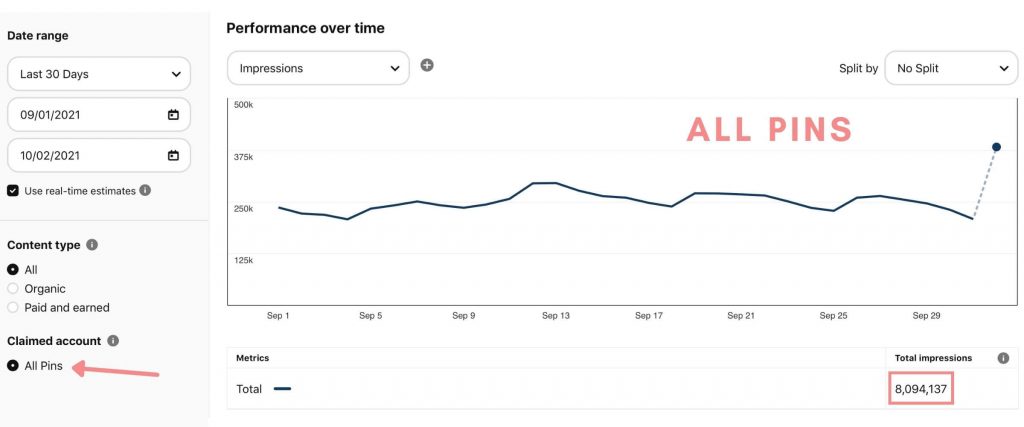
Now, when I toggle to my pins that I linked to my Instagram account, look at the difference in their reach (for the exact same time period):
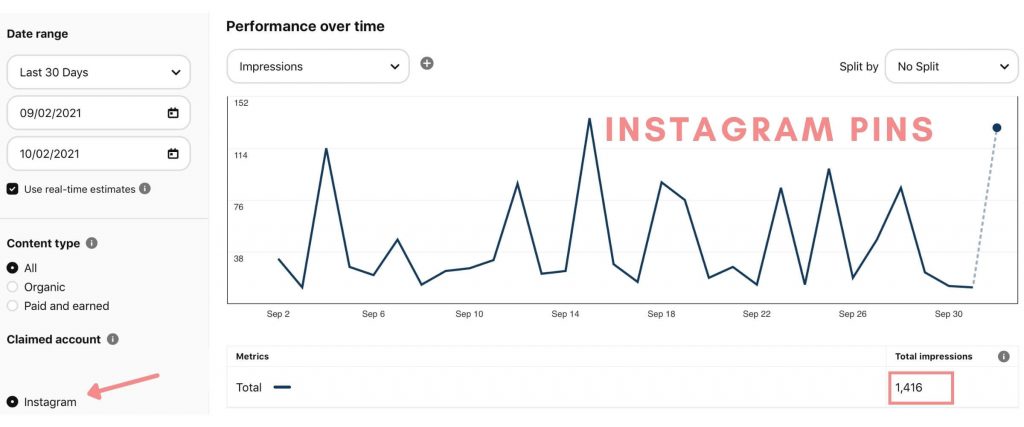
It’s clear, isn’t it?
My pins that do NOT link to my Instagram receive tens of thousands more impressions (and engagement) than the ones that do.
Yes, only a very small portion of my pins link to Instagram.
But, look at comparison between individual impressions for some of my pins:
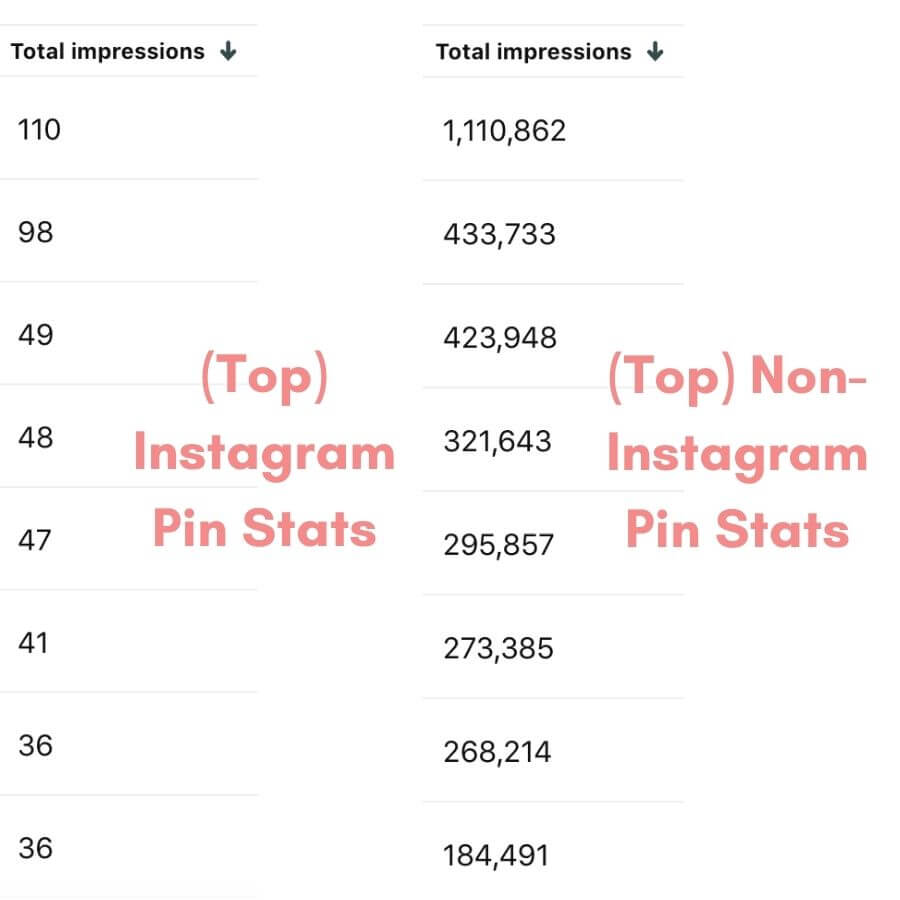
To add on to this, I can even tell this right when I publish the pins. Pins that link to my blog website ALWAYS receive (a pretty significant amount) more than pins linking to my Instagram.
So, it’s pretty evident that Pinterest limits pins that link to Instagram.
Why this happens
While I don’t think we’ve been told exactly why this happens, there’s a theory as to why it does. And it makes a lot of sense.
Many users believe that Pinterest limits the distribution of pins linking to Instagram because Pinterest doesn’t want its users to leave the app and go onto another social platform.
When users leave the Pinterest platform, Pinterest makes less money because less users are there to watch the ads or make purchases. So, Pinterest wants to keep its users on the app.
Plus, because Pinterest is a business, it would definitely make sense.
Like I said, this is just a theory, but I think it’s a pretty good one.
Related: How To Become A Pinterest Influencer (26 Tips)
What about claiming your Instagram account on Pinterest?
Did you know that you can claim your Instagram account on Pinterest? (This tutorial from Pinterest will show you exactly how!)
Yes — it’s a neat feature, but does it actually do anything to help your pins linking to Instagram?
What does it mean to claim your Instagram account on Pinterest?
Claiming your Instagram account on Pinterest is essentially verifying that it’s your Instagram account.
That way, if anyone ever pins something from your Instagram, it will link back to YOUR Instagram account so users know it’s your account.
There are some benefits to claiming you Instagram account. This post by Tailwind lists a few, saying:
- “Allow you to see actionable analytics for this content,
- Give you attribution on all Pins coming from your claimed account—this means your profile picture will show on all the Pins you and others save from your Instagram, Etsy, or YouTube accounts.
- Potentially increase ‘monthly viewers’ as Pinterest rolls in views on content saved from your claimed accounts.”
However, beyond that, it doesn’t seem to help you that much in the algorithm.
Should you claim your Instagram account on Pinterest?
Claiming your Instagram on Pinterest is a good idea. While there aren’t too many benefits, it doesn’t hurt to and it can only help.
Plus, any traffic or engagement that DOES come to pins linking to your Instagram account will be correctly credited to you!
What to do instead
So, we’ve sort of ruled out linking your pins to your Instagram. Now what?
How can you grow your Instagram with Pinterest?
Here are some ideas (many of which I have tried myself) that can help you to grow your Instagram using Pinterest:
- Have your Instagram username in your profile description
One place that you could promote your Instagram is your profile!
That way, whenever someone visits your account, they’ll see your Instagram handle and will potentially go to follow you.
- Highlight your Instagram on a website
Another thing you could do (which is something I have done in the past) is link your pins to a website and highlight your Instagram on the website. You can also link to this website and claim it on your Pinterest profile.
Add a call-to-action and make it easy for users to click to your Instagram!
Surprisingly, this worked decently for me.
In 2021 alone so far, I’ve gotten over 1,600 clicks from my website to my Instagram.
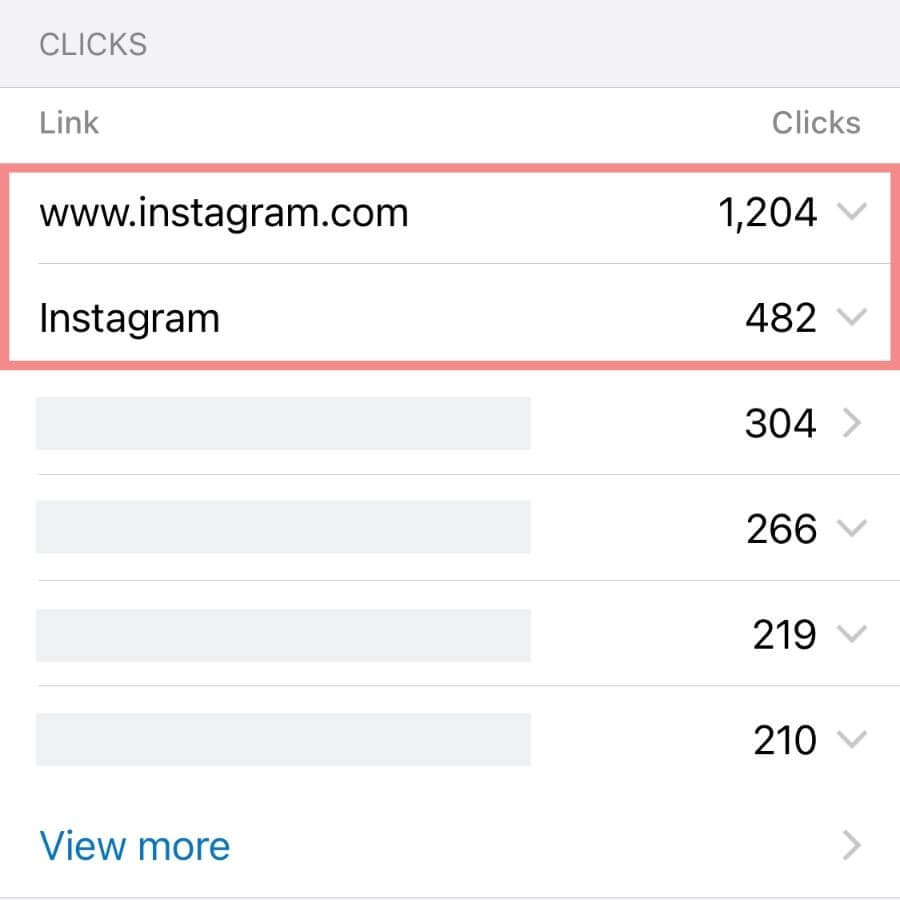
There is definitely potential with this technique.
Although you likely won’t get hundreds of thousands of followers, you can definitely still increase your following!
- Use an Instagram CTA on pins
Some pins, especially Idea Pins, can be great for building an audience on Pinterest, and therefore Instagram.
(However, I don’t recommend Idea Pins for everyone, especially bloggers. So, if you’re wondering if they will benefit you, be sure to check out this post.)
Related: How To Get Viral Idea Pins On Pinterest (23 Tips)
Adding CTAs (or call-to-actions) to your pins such as “Follow me on Instagram for more at [username]” can encourage users to go an follow you there.
Try it out and see how it goes!
- Include your Instagram username in your pin titles or description
This is another thing I have tried out!
While I can’t be exactly sure how well it works (because there is no data to base it off of), I think it could work decently well.
In fact, one of my most popular pins ever has my Instagram handle in it!
Again, this is another thing you could try out.
Conclusion
I hope that this post has provided you some clarity on whether or not to link your Pinterest pins to Instagram.
While it may occasionally work or you may get a well-performing pin every so often, the choice is completely yours on whether you want to include this in your Pinterest strategy or not!
Have you tried to link your Pinterest pins to Instagram? If so, what were your results?
If you want more valuable Pinterest information so you can skyrocket your success, read more on my blog or join my email list (I provide some of my MOST VALUABLE INFORMATION to my email list!)
I hope to see you around again soon. Thanks for reading!
Leah Marie
SAVE FOR LATER!





Hello!
My name is Morgan. Thank you for this helpful information. I noticed you mention you were able to track how many web visitors clicked on your Instagram profile. Can you share how you discovered this information in google analytics? Thanks!
Hi Morgan!
I was using a WordPress.com site and was able to track my clicks to Instagram through that. Generally, I would recommend a WordPress.org site, but with that specific project, I didn’t feel that it was necessary. I think that you may be able to track link clicks if you set up the Google Tag Manager in Google Analytics, but I have not done this yet. If you use WordPress.org, another way you may be able to do this is through setting up a Jetpack account (I think you can do so for free) and you’ll be able to see clicks to external sites (you can find it on the left-hand menu in the dashboard). It may not be as accurate as Google Analytics, but it should at least give you a general idea. I have Jetpack set up on all of my sites WordPress.org. Some experts have said it my slow your site down a bit, but I haven’t really noticed that.
I hope this helps!
Hi Leah, Thank you for all the helpful info you share! I was wondering about where to save you own pins. Would you advice to pin them in the most relevant board? And only pin it in that board and thats it? Thank you, Alex
Hi Alex!
I’m glad you like my content. 🙂 I always save my pins to the most relevant board(s) and that’s it. I never repin my content because that can trigger the spam filter. If I have multiple relevant boards, I will alternate which board I pin to. I try to diversify which boards I pin a URL to avoid being flagged as spam. Relevant boards are key! I hope this helps!
Hello!
Thank you for the information. Unfortunately now (in 2023), you are no longer able to claim your Instagram account on Pinterest. They are only allowing you to claim your own website and no other link/site, such as an Etsy Shop. It sounds like if you previously had your accounts linked then they will remain that way but it’s such a bummer for new accounts like mine. 🙁 Is there another way to pin content when you don’t have your own website (such as linking to Etsy shop or IG posts)? It seems Pinterest has become much more difficult to navigate these days. Thank you!
Hi Megan! Thanks for commenting! You’re totally right that you can no longer claim Instagram or Etsy on Pinterest. The only thing that this really effects is that ability to see specific analytics for pins linking to your claimed Instagram account. Besides this, you can absolutely still create pins that link to your Instagram or Etsy shop. In the past I’ve noticed that Pinterest seemed to suppress pins linking to Instagram, but I’m not sure how it has been as of recently. I have done some pinning to Etsy lately and have seen positive results with that. It may be worth experimenting with! I hope this helps! 🙂