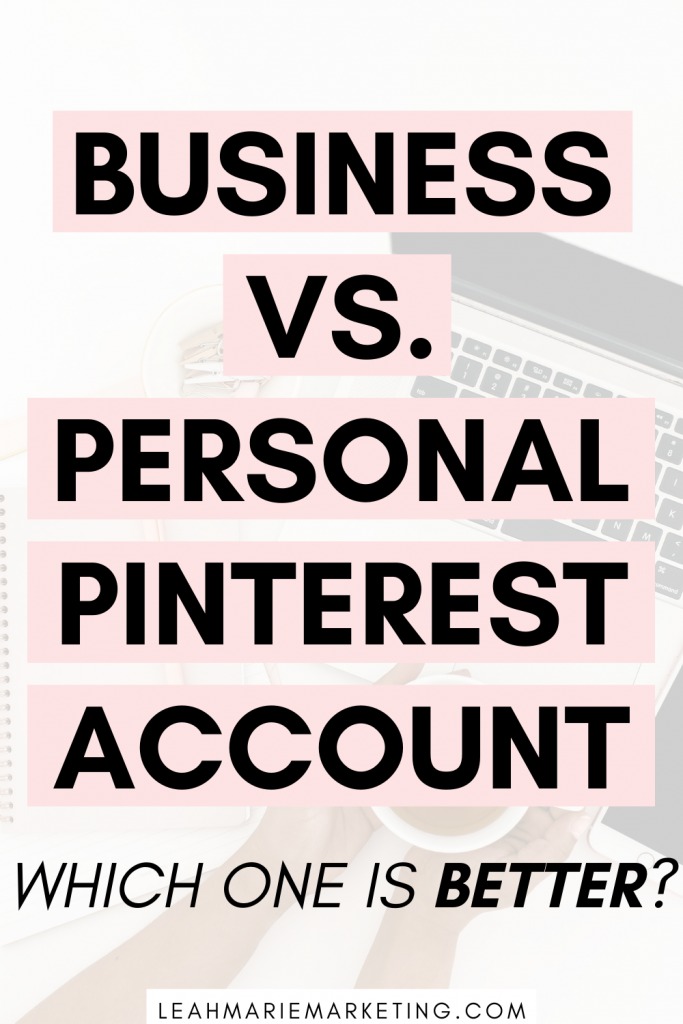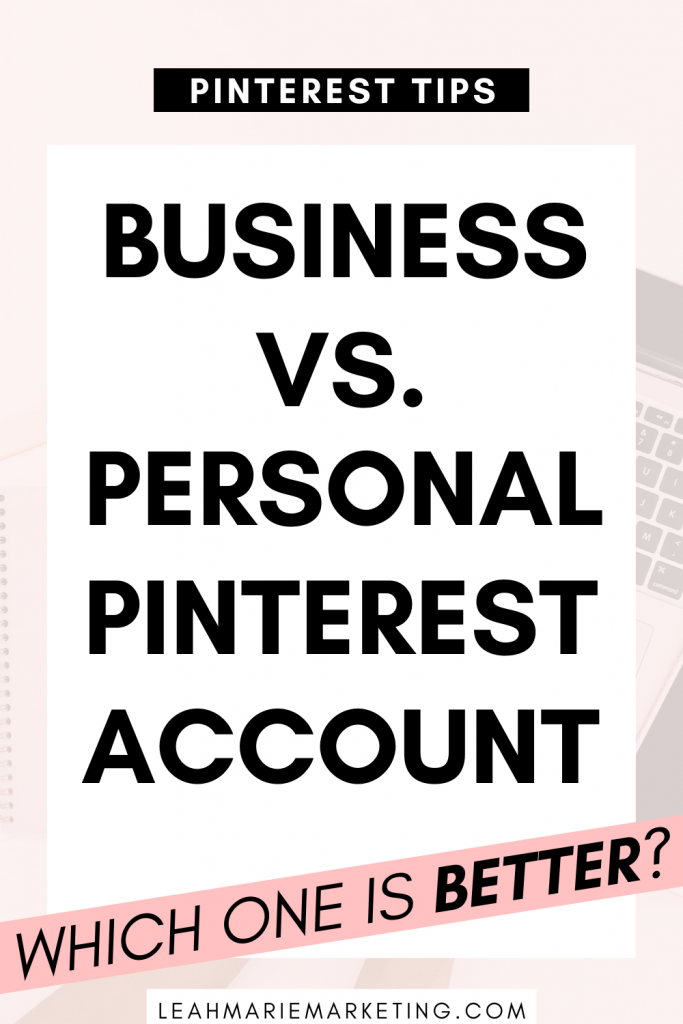Deciding what type of Pinterest account to create can be important, especially if you’re a Pinterest marketer.
In fact, this decision can be a game-changer in some instances!
Pinterest has two types of accounts: a personal Pinterest account and a business Pinterest account.
So, what’s the difference? Which one is better? Which one should you choose?
This post will break it down for you and help you to decide what type of account you should have on Pinterest!
Let’s dive in.
Please note: Pinterest is always changing, and while I try my best to update my posts, not all information may be up to date. If you’re looking too see the most updated tips, strategies, and information, check out this resource page.
What’s the difference between a personal and business Pinterest account?
Although the general premise of Pinterest business and personal accounts are similar, they are different in some significant ways.
The main difference between the two is that Pinterest business accounts have many more features to help Creators and businesses to grow compared to personal accounts.
What is a personal Pinterest account?
A personal Pinterest account is an account that allows users to create and save pins, but it doesn’t give a bunch of Pinterest tools that aren’t necessary.
In simpler terms, you could call a personal account a simple Pinterest account.
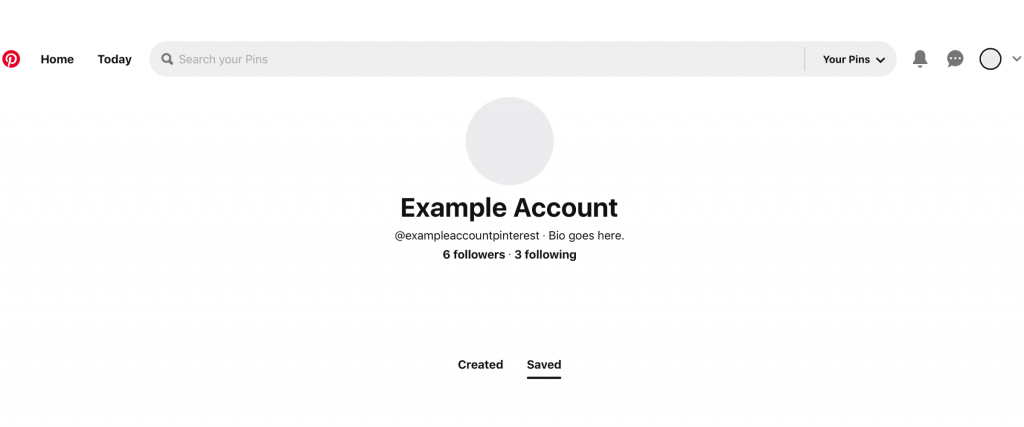
A personal Pinterest account has lots of basic Pinterest functions, such as:
- Having a profile name, a bio, a website link, and a profile picture
- Claiming your website, Instagram, Etsy, or YouTube
- Creating pins (even Idea Pins) and boards
- Saving pins to your boards
However, while you are still able to do a decent amount of things with this type of account, there are many features that business Pinterest accounts have that personal accounts don’t.
Who should use a personal Pinterest account?
A personal Pinterest account is meant to be, well, personal!
It’s best suited for people who just want to use Pinterest for fun and on their own time, such as to find recipes, design a mood board, or look for fashion inspiration.
If there’s no other reason for you to be on Pinterest, a personal account may be all you need!
What is a business Pinterest account?
A business Pinterest account is a type of Pinterest account that has many features tailored to helping businesses to grow on Pinterest.

Business accounts have all of the elements that personal accounts have, but they also have even more unique features!
Some of these additional features include:
- Very detailed Pinterest Analytics
- Creating Pinterest Ads
- Profile cover photo
- Monthly views displayed on profile
- Creator Hub
Pinterest business accounts are very different from personal accounts, so it’s important to decide which one is best for you.
Is a Pinterest business account free?
Yes, a Pinterest business account is free to make.
To create a business account, essentially all you need is an email!
If you choose to later create Pinterest ads or shop on the platform, then you may have to spend money.
Who should use a business Pinterest account?
A Pinterest business account is not necessary for those who just wish to use Pinterest as a user or for fun.
Business accounts are best for the people that want to create (whether it be pins, ads, shops, or more).
There are some groups of people who may largely benefit from this type of account, such as:
- Brands
- Businesses
- Bloggers
- Pinterest marketers
- Pinterest Creators
- Advertisers
- Pinterest Influencers
People in the categories listed above may find a business Pinterest account more helpful because of the access to additional tools that can help them to grow their business and reach a larger audience.
However, you don’t have to fall into one of those groups to have a business account.
You could create a business account just to post your own pins and see how they perform! (And yes, I’ve done that before!)
If you want to create and grow, you may really like having a business account! It’s totally up to you.
If you want to create a Pinterest business account, you can do so here.
Related: How To Become A Pinterest Creator (Easy Tutorial)
Related: How To Become A Pinterest Influencer (26 Tips)
Summary
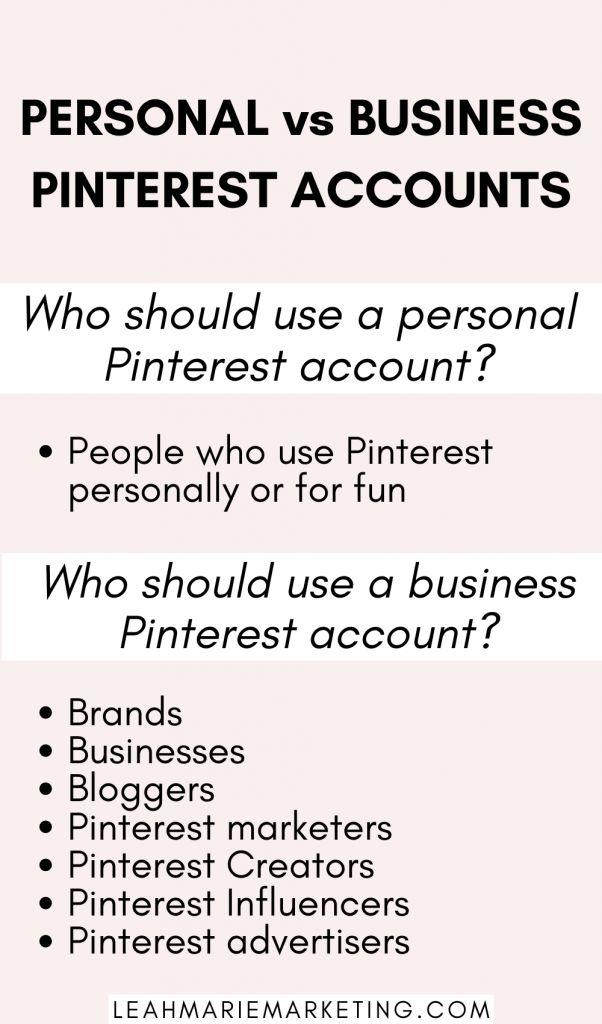
Should you convert a personal account to a business account?
It is highly suggested that you do NOT convert a personal Pinterest account to a business account.
Instead, it is better to create a new business account or link a new business account to your personal account than.
There are a few reasons for this:
- Personal accounts are likely to not be Pinterest SEO optimized.
- A personal account is more likely to have multiple niches or no niche at all. In general, having a niche on Pinterest is recommended.
- Poor engagement on a personal account can potentially harm a business account a hinder growth.
- It’s important to be active and consistent on Pinterest. Users with personal accounts may not have been active or consistent in the past.
This is one of the reasons that it is very important to decide which type of Pinterest account is best for you from the beginning.
You don’t want to later on realize that you should have created a business account when you created a personal account!
How to connect a new Pinterest business account to a personal account
If you have a personal account on Pinterest, you can actually connect a new business account to that existing account!
The process is pretty simple. Here’s how to do it:
Creating a linked business account on desktop
On your Pinterest profile (on desktop), click on the dropdown arrow in the upper right-hand corner.
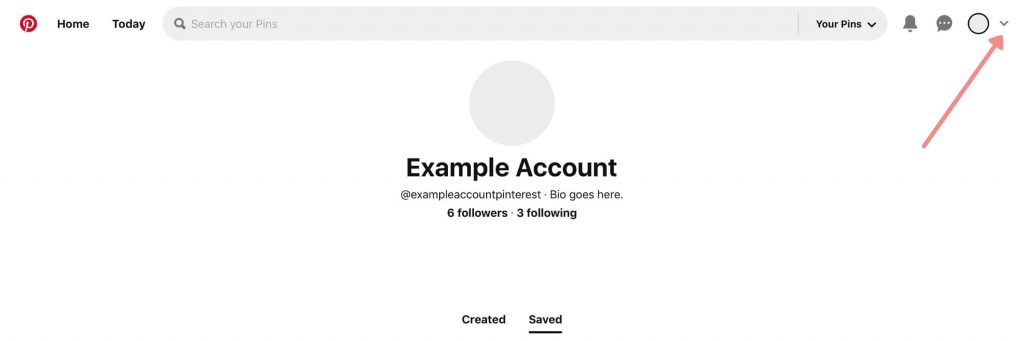
In the dropdown, under “Your accounts,” select “Add account.”
On that page, select “Create a free business account.”
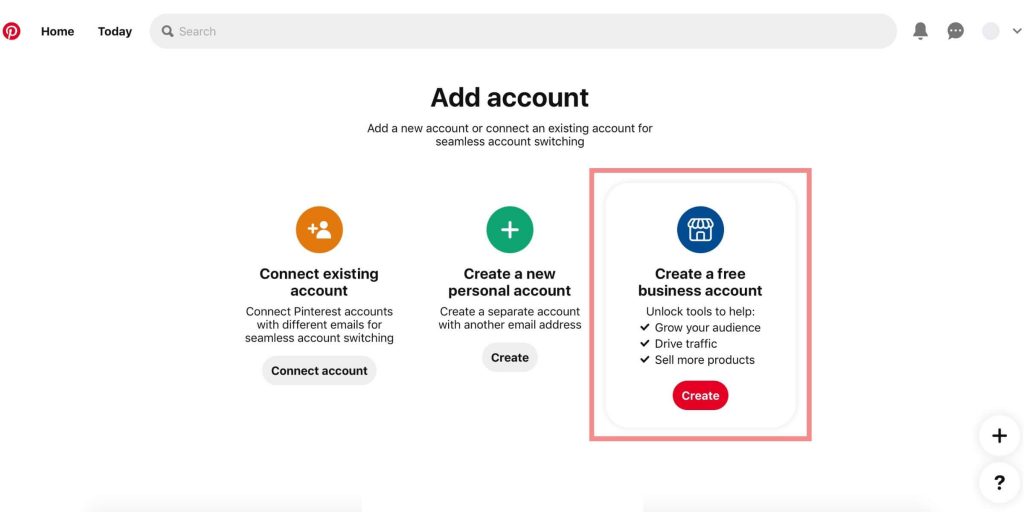
And that’s it! After that, all you have to do is actually create and set up the account!
Creating a linked business account on mobile
On your Pinterest profile (on mobile), click on the three dots in the upper right-hand corner of the screen.
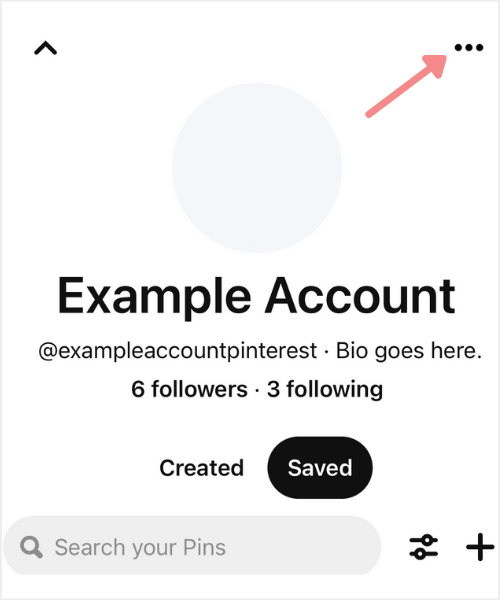
Under “Profile,” click “Settings.”
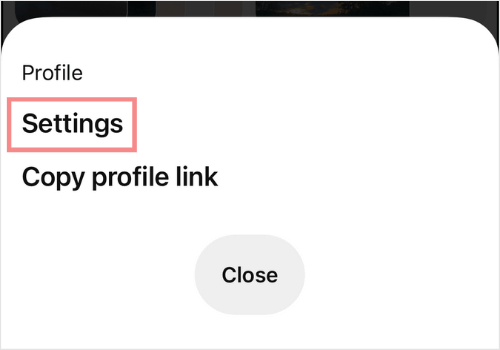
Under “Actions,” select “Add account.”
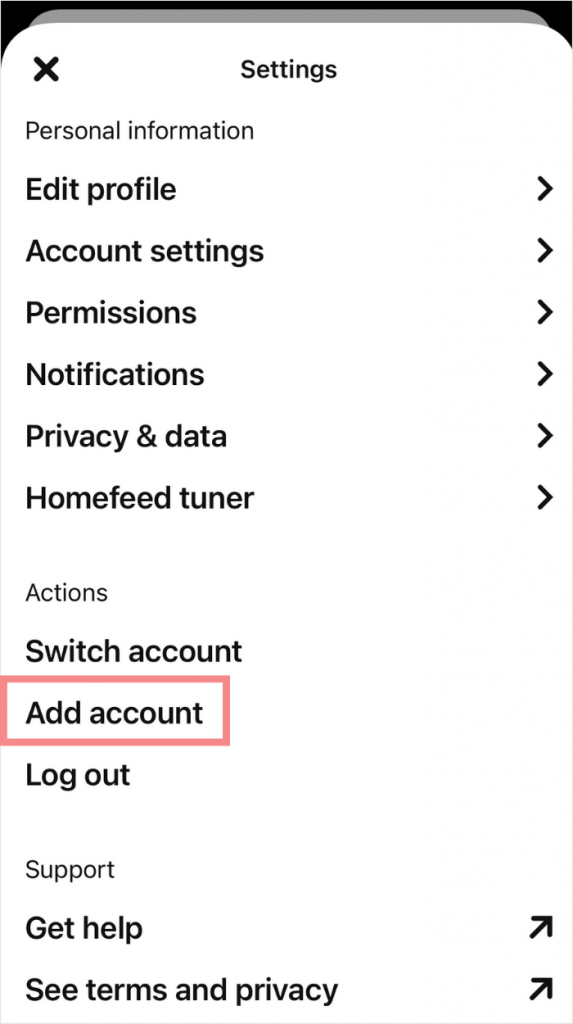
Choose “Create a free business account.”
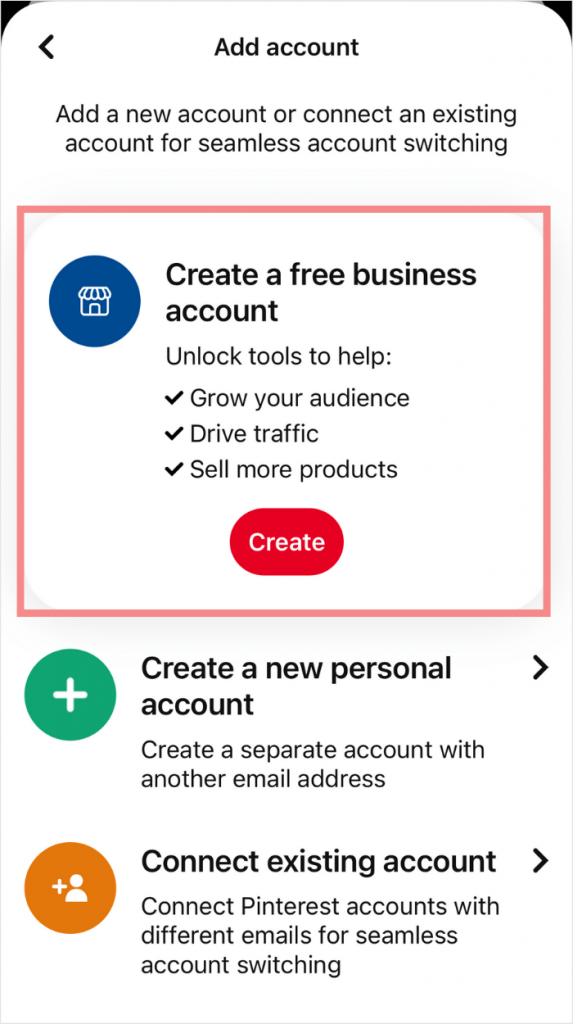
There you go! All you have to do is actually create and set up the account from there.
How to set up a new business account for success
Here are some of my top tips for setting a new Pinterest business account up for success:
- Optimize your profile, boards, and pins.
It’s important to implement Pinterest SEO so that Pinterest understands exactly what your content is about and rank and distribute your pins accordingly.
My 29-step Pinterest SEO checklist will show you exactly what you need to do to optimize your Pinterest!
- Consistently create and publish new pins.
It’s important to consistently create new pins on Pinterest so that you have a greater chance of reaching more people and to show Pinterest that you’re actively working on the platform.
This post will help you to determine how often to post on Pinterest.
- Be active on the Pinterest platform.
Don’t just schedule pins and ditch Pinterest. It’s important to actually go on Pinterest as frequently as you can to show Pinterest that you’re active and not dormant!
Conclusion
I hope that this post helps you to determine whether or not you should be using a personal or business Pinterest account!
This simple decision can be very important, so make sure you choose the kind that works best for you!
Are you currently on Pinterest? Drop your Pinterest handle in the comments!
If you want more valuable Pinterest information so you can skyrocket your success, read more on my blog or join my email list (I provide some of my MOST VALUABLE INFORMATION to my email list!)
I hope to see you around again soon. Thanks for reading!
Leah Marie
SAVE FOR LATER!