
Over the past few years, Pinterest has focused more and more on helping creators grow their audience and income.
Now, there are many ways that you can monetize Pinterest!
Pinterest has never been known as the platform for brand deals. Usually, you hear about branded content and sponsorships on platforms like Instagram, YouTube, and TikTok.
But, has that changed? Can you get brand deals on Pinterest? This post will break it down for you.
Let’s dive in.
Please note: Pinterest is always changing, and while I try my best to update my posts, not all information may be up to date. If you’re looking too see the most updated tips, strategies, and information, check out this resource page.
Can you get brand deals on Pinterest?
Yes! You can get brand deals on Pinterest. (And Pinterest wants you to!)
In early 2022, Pinterest began releasing more features to help Pinterest Creators create promotional content and work with brands on Pinterest. You can actually become a Pinterest influencer!
How do you partner with brands on Pinterest?
The process for partnering with brands on Pinterest should roughly look like this:
- Connect with the brand.
You can connect with brands inside or outside of Pinterest.
- Finalize your terms.
In brand deals on Pinterest, the terms and payment are decided through you and the brand. Pinterest is not included in this.
- Create your content. Add the paid partnership label and tag the brand.
The paid partnership tool is the feature within Idea Pins that allows creators to tag a brand that they have a sponsorship or branded content relationship with. Using this tool will allow your Idea Pin to be disclosed as a paid partnership alongside the brand’s name.
Please note: Currently, the paid partnership label can only be added on Idea Pins on the mobile Pinterest app. The paid partnership label cannot be added after a pin is published and branded content must be separate from pins in Pinterest Creator Rewards.
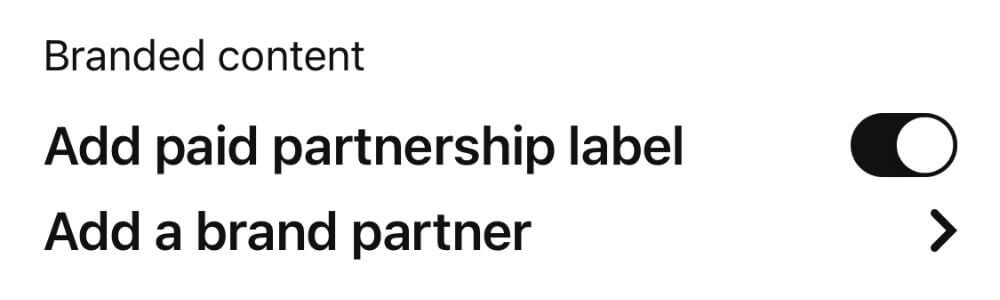
- The brand approves the tag and the partnership is publicized.
When your Idea Pin is published and you’ve tagged the brand you’re working with, the paid partnership label will automatically appear on the pin. Once the brand you are working with approves the tag, the brand’s name will appear with the paid partnership label.
- Brands can turn your Idea Pins into Idea Pin Ads.
Brands can also turn your branded Idea Pins into Idea Pin Ads to get your content in front of more users.
Once a creator publishes an Idea Pin with paid partnership, the brand partner can promote the Pin as an Idea ad with paid partnership. These ads will include the same label denoting a paid partnership between the creator and the business
Only the brand you are working with can promote the pin that is a paid partnership.
It is also important to note that Idea Pins with tagged products, music, or stickers can not be promoted.
Example of a paid partnership on Pinterest
Want to see some examples of brand partnerships on Pinterest? Check these out:
Does Pinterest pay content creators?
The only times where Pinterest pays content creators is through the Pinterest Creator Fund and the Pinterest Creator Rewards.
With brand deals, payments are negotiated and decided between the brand and the creator, and Pinterest is not involved.
When you use the paid partnership tool, you work directly with brands to define the payment terms and process. Pinterest will not be directly involved in payment.
How do you get brand deals on Pinterest?
Here are some useful tips for getting brand deals on Pinterest:
1. Create a Pinterest business account
There are no requirements for branded content on Pinterest except this.
You need to have the tools from a Pinterest business account in order to have access to branded content tools and therefore get brand deals.
You can get a Pinterest business account for free here!
2. Apply for brand deals on Pinterest
Pinterest actually wants to help creators get brand deals. One way they are doing this is by helping you get matched with brands who are looking to work with creators.
If you want to potentially be matched with brands by Pinterest, go into the Creator Hub and click the Branded content tab.
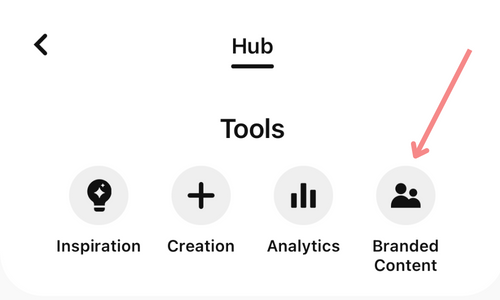
Then, if you’re eligible, simply apply to be notified if Pinterest finds any branded content opportunities for you!
3. Focus on growth and engagement
In a workshop for creators, Pinterest representatives revealed that most brands want to work with creators with 1,000 or more followers.
However, metrics like engagements, engagement rate, and impressions are important as well.
If you don’t have 1,000 Pinterest followers yet, don’t be discouraged. If you have great engagement, brands may still consider working with you. Brands want to see a thriving Pinterest account that pinners actually interact with.
Another thing that brands may look for is consistent posting. Brands will likely want to see that you are active on the platform and spend time cultivating an audience.
Related: How To Get More Followers On Pinterest (17+ Tips)
4. Create Idea Pins
A majority of the branded content on Pinterest is made with Idea Pins.
Idea Pins are highly engageable and are a great way to get in front of new audiences and grow your own audience. Their features very much resemble Instagram Stories such as the ability to add links to products, music, filters, stickers, and more.
The Idea Pin format was specifically created for Pinterest Creators to create more interactive and in-depth content right on the platform.
If you are considering working with brands, I highly recommend creating Idea Pins. Pinterest suggests that you create at least 1 Idea Pin per week to show consistency and nurture your audience.
Related: How To Get Viral Idea Pins On Pinterest (20+ Tips)
5. Tag brands you use in Idea Pins
You don’t have to be working with brands to tag their account.
However, doing this can possibly help you to work with brands! If a brand you use has a Pinterest account and you create an Idea Pin and tag their account, they will receive a notification. They may notice you and want to work with you if they enjoy your content!
For example, if there is a skincare product you love, tag that brand in your Idea Pin if you are using their product!
To tag a brand’s account, create an Idea Pin on the mobile Pinterest app and go to the stickers section. Then click the @mention button, type in their username, and click and customize the sticker!
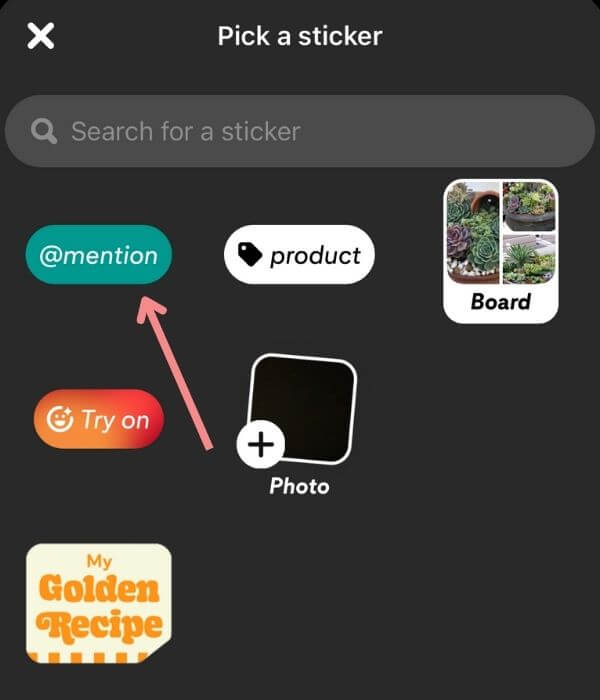
6. Reach out to brands
Do not be afraid to reach out to brands you’re interested in working with!
It never hurts to send an email and pitch yourself. The worst that happens is they aren’t interested, and then you can move on and look for other brands!
If you reach out to brands, be sure to share different content ideas and angles you could take to showcase their content. Plus, show them your Pinterest stats and share with them why working with you on Pinterest could benefit them!
If you’ve worked with other brands on Pinterest in the past, you could also show them content from those partnerships and any results you received. Or, you could just send them some great pieces of your content in general.
If they have a reason to believe that their business may benefit from a Pinterest brand partnership, they may be more interested in creating a deal.
Again, pitch yourself!
7. Find brands that use Pinterest
Brands that are already on Pinterest may be more likely to work with you.
So if you find a brand on Pinterest that you align with, it won’t hurt to reach out to them and send a message to try and pursue a partnership!
A great way to do this is to see what ads show up in your feed. Since many Pinterest ads are targeted to your interests, it may be easier to find brands on Pinterest with products that relate to your content through this. Once you find some brands, you can learn more about them.
However, it’s also important to note that you can also work with brands that do not use Pinterest.
If your brand partner is not on Pinterest, you can still use the paid partnership label to disclose your branded relationship. When publishing your Idea Pins, the paid partnership label will appear on the Pin but the name of the brand you are working with will not appear.
8. Add Pinterest to your media kit
If you work with brands on other platforms like Instagram, TikTok, or YouTube, you can try adding Pinterest to your media kit!
Many brands use TikTok, YouTube, Instagram, and other platforms for sponsorships, but brand deals on Pinterest are relatively new so not many brands know about it yet. For some brands, it may be easier to add Pinterest to a media kit and include content on other platforms in your deal than exclusively Pinterest content.
Again, advocate for yourself and let them know why a partnership with you on Pinterest would help their business!
9. Be authentic
It may be cliché, but authenticity is so important!
What is something different that you can offer to the plate for brands?
Create unique and original content and try different angles. Be uniquely you!
Do you need to have a niche to get brand deals on Pinterest?
You do not need to have a niche to get brand deals on Pinterest. However, if you have one, it may help!
For example, if you’re in a travel niche and have a travel-loving audience, it may be easier to get a partnership with a travel-based brand.
However, lifestyle niches can absolutely get brand partnerships as well.
Conclusion
I hope that this post helps you to hopefully get some brand deals on Pinterest!
Leave any other tips you have in the comments below and let me know if you see any success with branded content!
If you want more valuable Pinterest information so you can skyrocket your success, read more on my blog or join my email list (I provide some of my MOST VALUABLE INFORMATION to my email list!)
I hope to see you around again soon. Thanks for reading!
Leah Marie
SAVE FOR LATER



