
- Can you really grow your Instagram with Pinterest?
- Can you claim your Instagram on Pinterest?
- Should you link your Pinterest pins to Instagram?
- How to use Pinterest to grow on Instagram
- 1. Make your website on Pinterest your Instagram profile link
- 2. Put your Instagram handle in your bio
- 3. Use call to actions to encourage Pinterest users to follow your Instagram
- 4. Create Idea Pins
- 5. Drive traffic to a website and promote your IG from there
- 6. Include your Instagram anywhere and everywhere
- 7. Put your Instagram in your profile cover
- Tips to grow your Instagram using Pinterest
- Conclusion
Instagram is one of the most popular social media platforms, and having an audience on it can lead to many opportunities for brands, businesses, influencers, and more.
There are different ways to grow on Instagram, but did you know that you can use Pinterest to grow your Instagram?
With Pinterest, there are multiple ways that you can grow your Pinterest account.
This post will show you 7 unique ways to use Pinterest to grow your Instagram (plus some tips at the end)!
Let’s dive in.
Please note: Pinterest is always changing, and while I try my best to update my posts, not all information may be up to date. If you’re looking too see the most updated tips, strategies, and information, check out this resource page.
Can you really grow your Instagram with Pinterest?
Yes – you can use Pinterest to help grow your Instagram (and I’ve done it myself!).
Should you rely on Pinterest to grow your Instagram?
Probably not.
While Pinterest can help to bring exposure to your Instagram account, it’s important to make sure you are trying to organically grow as well. Pinterest will only bring you so many followers!
Recommended: How To Become A Pinterest Influencer (26 Tips)
Can you claim your Instagram on Pinterest?
In the past, you could claim your Instagram on Pinterest.
Doing this would give you certain benefits such as analytics specifically for pins linked to the claimed Instagram account.
However, many users have recently noticed that Pinterest does not give them the option to claim their Instagram anymore.
Therefore, you may not be able to claim your Instagram on Pinterest anymore.
To check if you can claim your Instagram account on Pinterest, go to your Pinterest account settings by clicking on the dropdown arrow in the upper-righthand corner of the screen.
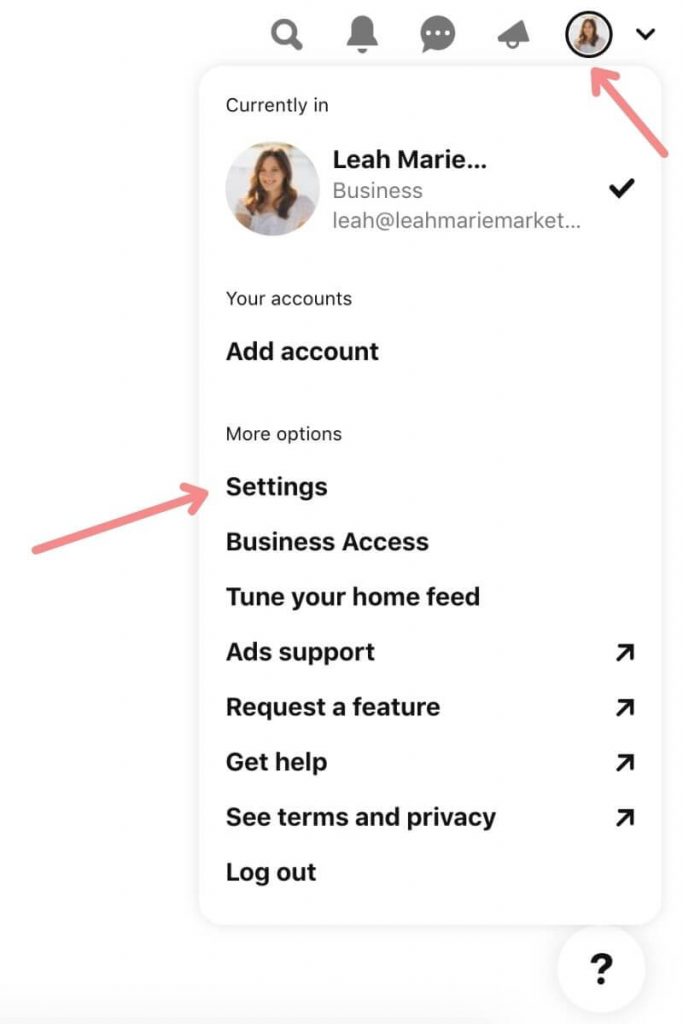
In the settings, click on “Claim” on the left side of the screen.
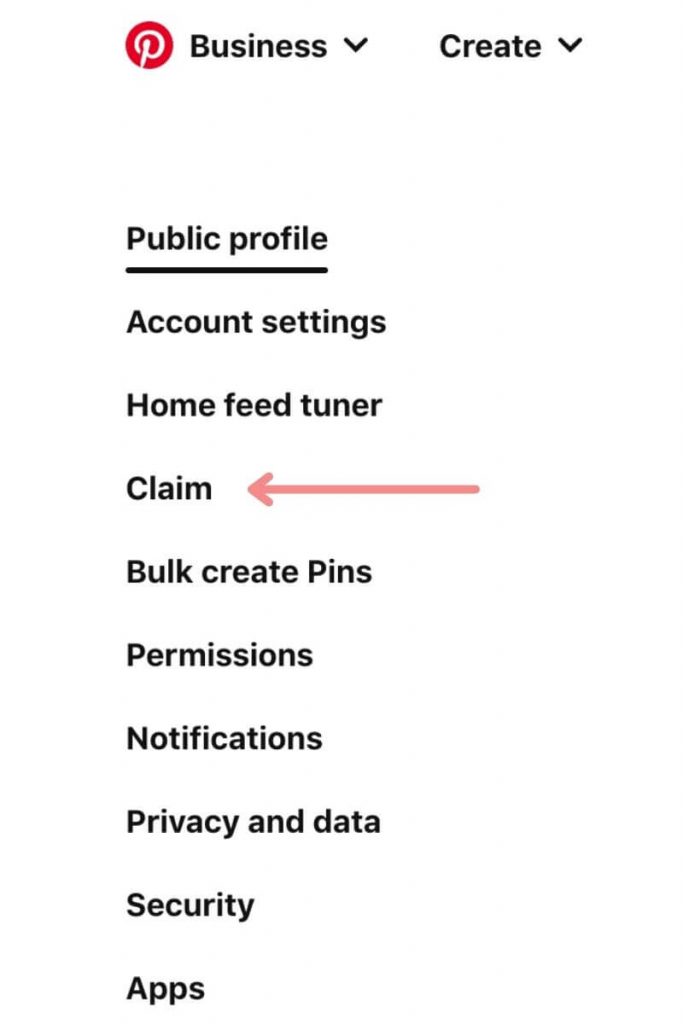
In this tab, you should be able to see options to claim your website, Etsy, and YouTube. If you are able to claim your Instagram, this option should appear here as well.
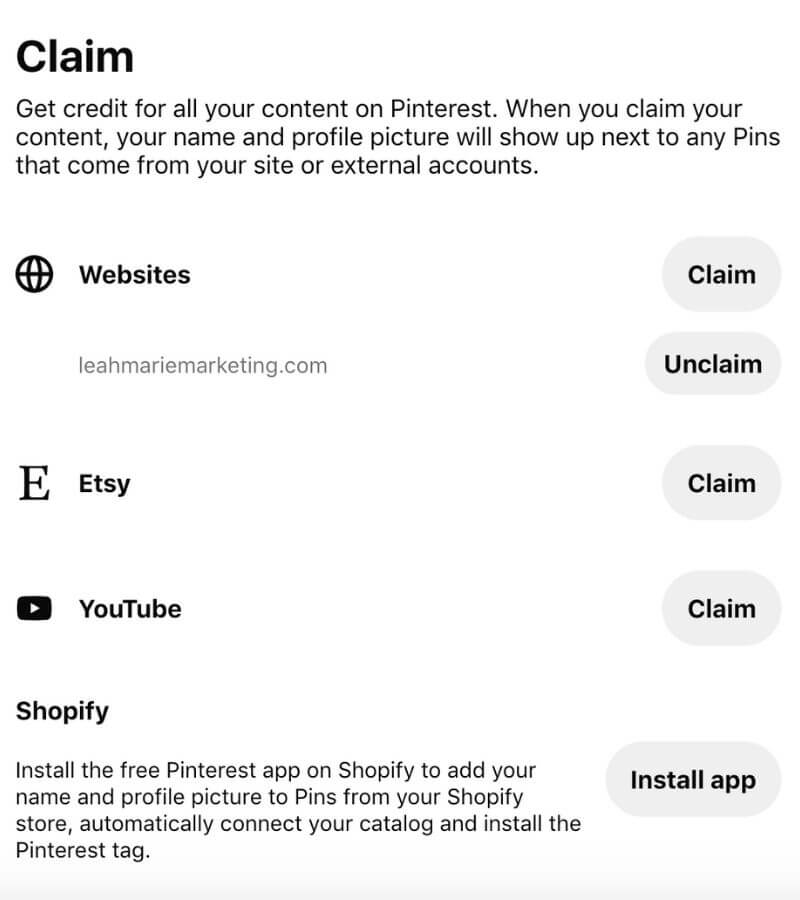
(As you can see from my account above, I do not have that option.)
Should you link your Pinterest pins to Instagram?
When you think about using Pinterest to grow an Instagram account, one of the obvious things to do would seem like linking your Pinterest pins to your Instagram, right?
But, should you link Pinterest pins to Instagram?
Surprisingly, I don’t recommend it (and I have an entire post on why here).
Long story short, Pinterest seems to limit the distribution of pins that link to Instagram.
For example, on a Pinterest account that performs really well, look at these stats of my top pins that don’t link to Pinterest vs. my top pins that do link to Pinterest.
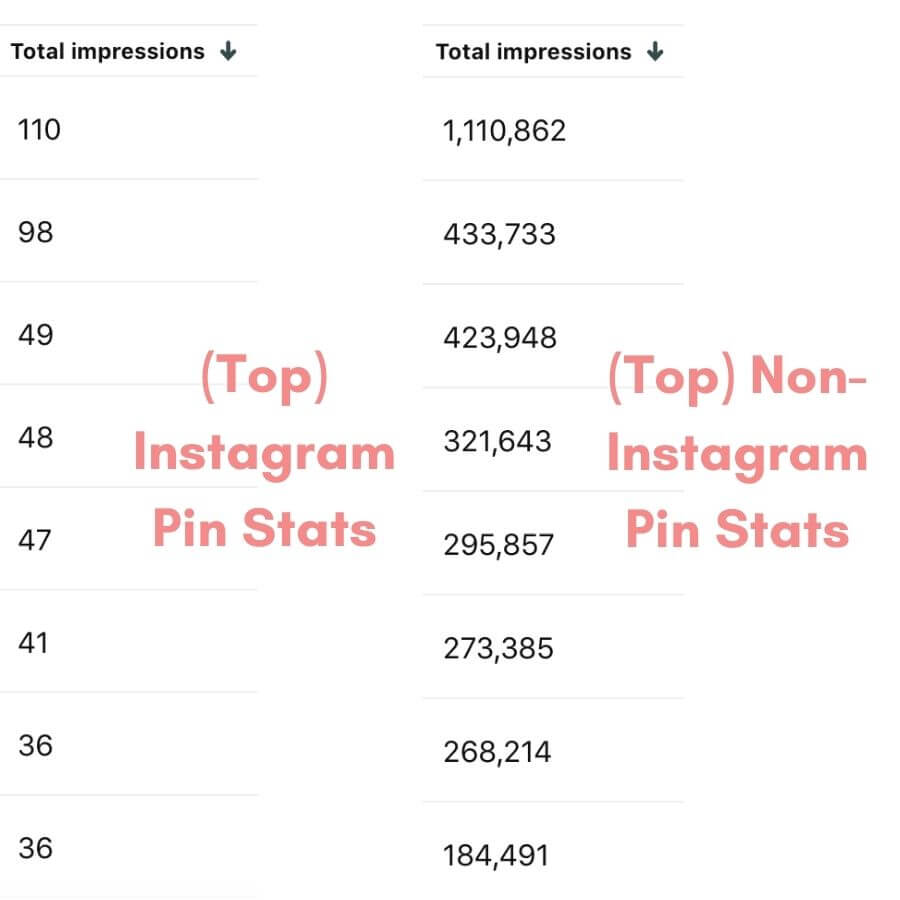
Of course, this is something you can experiment around with yourself (and I recommend you try it to see if it works for you).
If you’re not seeing good results with this…don’t worry! This post will share multiple other ways that you can use Pinterest to hopefully grow your Instagram.
How to use Pinterest to grow on Instagram
So, how can you use Pinterest to grow on Instagram?
Here are some ways!
1. Make your website on Pinterest your Instagram profile link
On Pinterest, you are given the option to add a website to your Instagram profile.
While many people put their website there, some users will put their Instagram profile URL there!
This can be very useful because if a pinner comes across your account and wants to follow you on Instagram, all they have to do is click on the link and open up the Instagram app!
For example, Samantha Hammack’s Pinterest links to her Instagram profile.
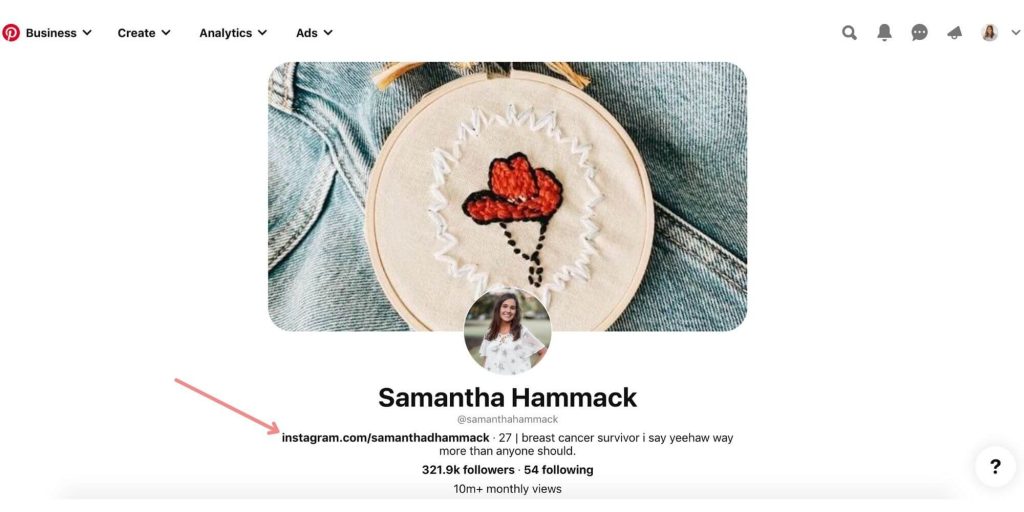
You do not need to have a website on Pinterest to see results.
Especially as Pinterest shifts their focus more towards Creators, Pinterest has made it clear that you don’t need to have a website to see success.
For instance, on Pinterest’s How Pinterest Works Page, under the question “I don’t have my own website. Can I still use Pinterest?” Pinterest says:
“Absolutely! You don’t need your own website to publish content on Pinterest. All you need is a Pinterest business account to get started. You can upload assets, create Idea Pins and more right in the Pinterest app. You can also connect your accounts from social networks to Pinterest so it’s easier to share content across platforms.”
Related: How To Become A Pinterest Creator (Easy Tutorial)
2. Put your Instagram handle in your bio
Do you already have a website on Pinterest so you don’t want to use your Instagram URL? No worries!
Try including your Instagram handle in your Pinterest bio!
For example, Pinterest Creator Caroline Vazzana’s Pinterest account does this:
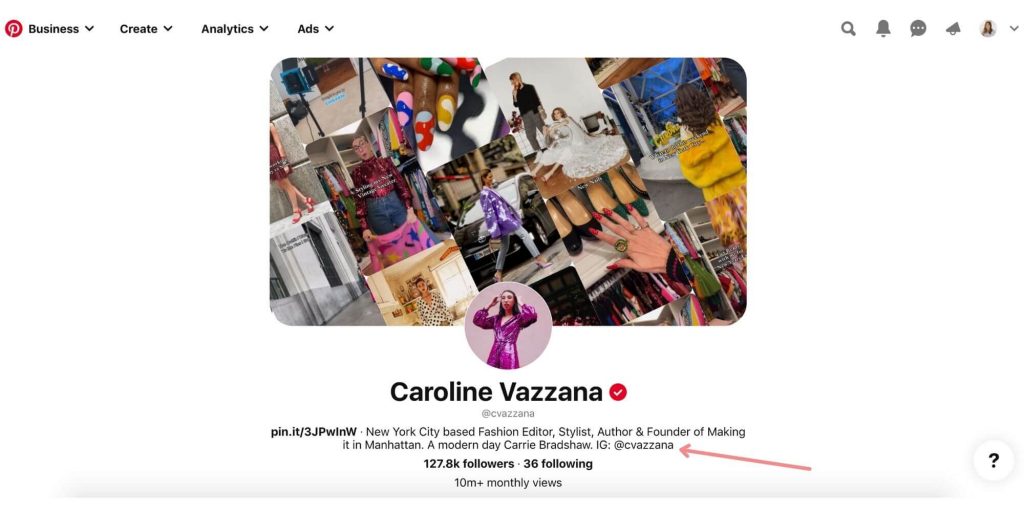
3. Use call to actions to encourage Pinterest users to follow your Instagram
Call to actions are a great marketing tactic for encouraging and reminding users to take action on your content.
In fact, I have a list of over 20 great Pinterest call to actions to help increase engagement and grow your audience on Pinterest!
Directly tell users where they can find you on Instagram!
For example, you could say:
- Find more on my Instagram at @yourinstagram
- Follow me on Instagram at @yourusername
Another good thing would be to give users a reason to go find you on Instagram.
For instance, maybe you have exclusive tips only on your Instagram.
You could say:
- Find exclusive tips on my Instagram highlights @yourusername
Make users want to go search you up on Instagram!
Now, where should you put these call to actions?
A great place to include them is on Idea Pins, and here’s why:
4. Create Idea Pins
Idea Pins are one of Pinterest’s newest pin formats and are great for helping Pinterest Creators grow an audience and reach new people.
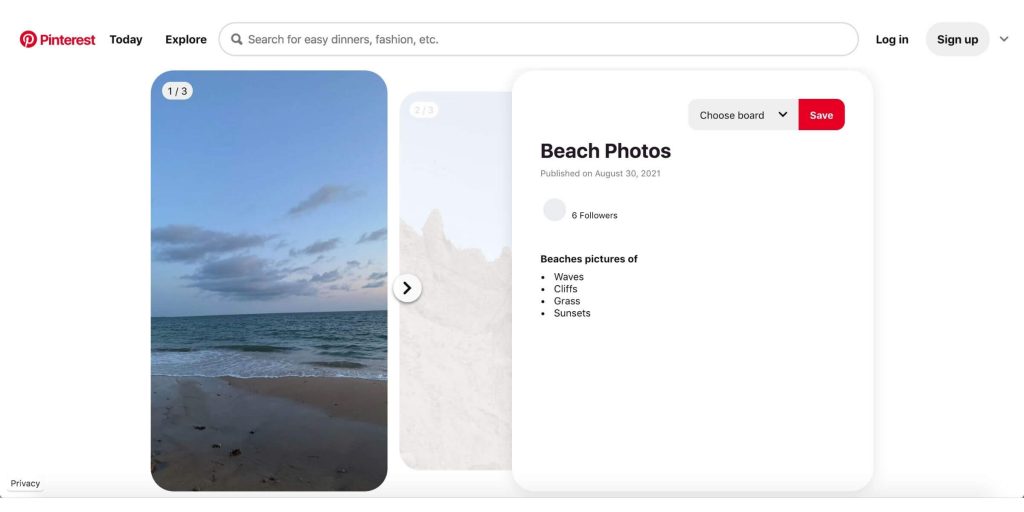
In fact, Idea Pins even have exclusive pin metrics that allow you to track the number of profile visits and follows you get.
Since Idea Pins are great for helping you to grow a loyal Pinterest audience, they can also help you to grow your audience on Instagram!
One reason for this is because Pinterest makes it extremely easy for users to click on your profile and follow you from Idea Pins.
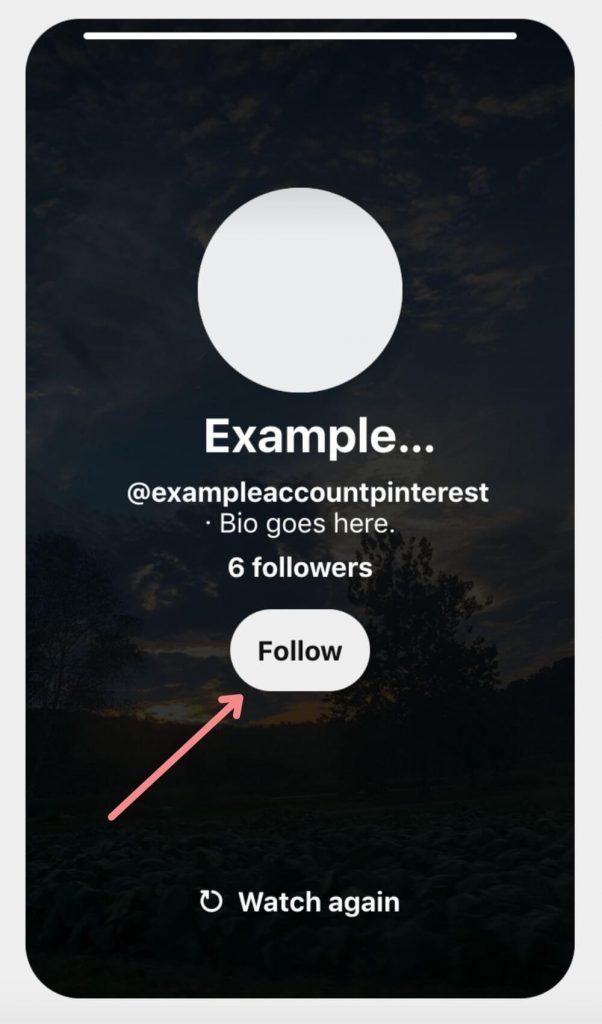
As seen above, at the end of Idea Pins users can follow you directly from there! Users can also click on your account from there too.
Users can even click on your profile and follow you while watching Idea Pins too! Take a look at how it looks on my Idea Pin:

You can promote your Instagram on Idea Pins (or in the description or comments of them), but you don’t have to either!
You can also just let your Pinterest grow and put your Instagram handle in your profile and hope that users will then search for you on other platforms.
Related: How To Get Viral Idea Pins On Pinterest (20+ Tips)
5. Drive traffic to a website and promote your IG from there
This is one way that I have seen pretty good success with linking my pins to a website and using my pins to drive traffic to that website.
Then, I promote my Instagram on that website by showing some of my posts and including a link to it.
In 2021, there were over 2,300 clicks from my website to my Instagram.
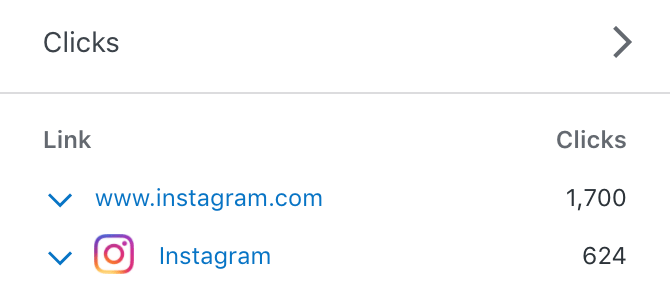
(Also, in 2021, Pinterest made up around 90% of the traffic to that website.)
In my personal experience with this, I created a free WordPress.com website. However, this certainly has its limitations with one of them being that you do not have your own domain (for example, it would be yourwebsite.wordpress.com vs. yourwebsite.com).
If you want your own domain and are serious about your website, I recommend using a self-hosted WordPress.org website (and nearly all expert bloggers would too).
Make sure you’re also carefully putting together your Instagram feed because that is likely really what will make someone want to follow you!
Tip: If possible, claim your website on Pinterest! If you claim your website, you will get a blue globe with a checkmark next to your website which will make you seem legit. Plus, you’ll be able to see analytics specifically for the pins linking to your website!

6. Include your Instagram anywhere and everywhere
Include your Instagram (even such as just putting – Instagram @yourusername) anywhere and everywhere!
You could put them in:
- Pin titles
- Pin descriptions
- Board titles
If you’re creating Video Pins, you could mention your Instagram at the end.
If you’re creating Idea Pins, you could add an extra slide at the end to say to find more on your Instagram.
The most exposure you give to your Instagram handle, the more likely pinners are to follow you.
Tip: If your website is claimed, try to apply for rich pins! Have you ever noticed when scrolling through Pinterest that you can see the titles of some pins but not the others. This is because of rich pins! Adding rich pins to your account will allow your titles to be seen by users when scrolling through the feed. If you add your Instagram username to your pin titles, users may be able to see this even when scrolling.
7. Put your Instagram in your profile cover
Another unique way you can let users know that you’re on Instagram is by including your Instagram in your profile cover.
You can even do something as simple as just including the Instagram logo to let users know that you’re on that platform as well.
There are so many ways you could do this!
Related: How To Create And Change Pinterest Profile Covers (Tutorial)
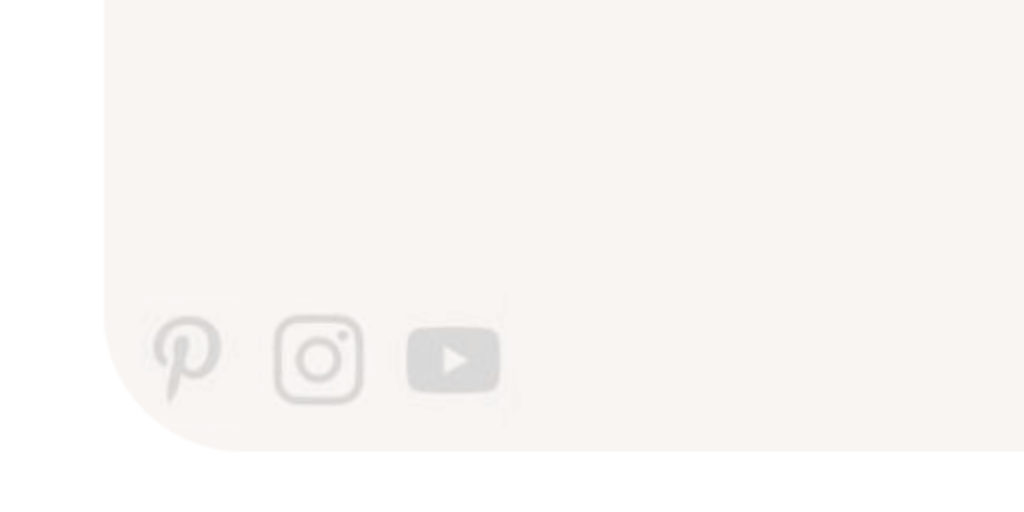
Tips to grow your Instagram using Pinterest
Now that I’ve shared some effective methods on growing your Instagram account using Pinterest, here are some more tips that I think will help you to grow your Instagram using Pinterest:
1. Optimize your pins, profile, and boards for Pinterest SEO
Pinterest SEO is extremely helpful in getting your pins seen on Pinterest.
And since Pinterest content is evergreen (meaning it lasts forever on the platform and a pin could even go “viral” years down the road), you really want to make sure you do this.
Optimizing your pins, profile, and boards for Pinterest SEO means finding and using relevant keywords on your pins, boards, and profile to tell Pinterest what your content is all about.
This will then help Pinterest to distribute your content to other users and rank your content in Pinterest search where it is most relevant.
To best optimize your content, you should do keyword research to see what type of content users want to see. My Pinterest keyword research guide will show you over 7 different ways to find keywords on Pinterest!
Some helpful articles:
Complete Pinterest SEO Checklist (25+ Steps)
Pinterest Board SEO: Complete Board Optimization Guide
2. Create new pins often and consistently
Creating new pins often and consistently on Pinterest is one of the best ways to grow (especially since Pinterest is now prioritizing fresh pins).
Unfortunately, posting 1 pin per week is likely not going to give you results.
If you think about it, it kind of makes sense…
More pins = more exposure and more chances to go viral
On Pinterest, it is highly recommended that you publish at multiple pins per day.
I would try posting a minimum of 2 pins per day. However, many people are reporting good results with at 4 or more pins per day.
However, whatever number of pins you choose to publish per day, make sure you are being consistent!
Tip: Repurpose your content from other platforms! Just be sure to remove any watermarks from other platforms. (I share more about this in my post about posting TikToks on Pinterest.)
3. Create popular, searchable, viral-worthy content to get more traction
Pin content that users actually want to see.
If you are pinning content that no one wants to see, people will not engage with it and you will see extremely minimal results.
Keyword research will help you to figure out what is popular on Pinterest!
4. Focus on building your audience
If you grow an audience on Pinterest, I think they are far more likely to convert to Instagram followers.
Some tips for building your audience are:
- Creating Idea Pins
- Encouraging users to comment on your Idea Pins
- Writing the first comment on Idea Pins to spark conversation
- Responding to users (on your own pins and others’ pins)
- Creating content your audience wants to see
You could also try creating a content “series” such as a “tip of the day” or a series with multiple parts.
5. Be patient
Of course, I always have to include this.
Pinterest is not usually an overnight success type of platform (or at least not as much as it once was).
Instead, it takes time.
It often takes time for new pins to rank and be distributed. It often takes time for Pinterest SEO to really kick in.
Stay consistent and stay patient, and hopefully it will all pay off down the road!
Conclusion
I hope that this post has given you some great tips that will help you to grow your Instagram account with Pinterest!
Have any other tips or ideas? Be sure to leave them in the comments below!
If you want more valuable Pinterest information so you can skyrocket your success, read more on my blog or join my email list (I provide some of my MOST VALUABLE INFORMATION to my email list!)
I hope to see you around again soon. Thanks for reading!
Leah Marie
SAVE FOR LATER




